Introduction
AEM Sites is a powerful web content management system (CMS) that enables organizations to create, manage, and deliver dynamic digital experiences across various channels. In this article, we will explore the key features, architecture, components, templates, content authoring, personalization, workflow management, integration options, analytics capabilities, deployment considerations, and available resources and documentation for AEM Sites.
Key Features and Functionality
AEM Sites offers a wide range of features and functionalities that empower organizations to deliver engaging digital experiences. Let’s delve deeper into the key features and explore how they contribute to creating compelling websites:
Content Management
AEM Sites provides robust content management capabilities, enabling users to create, edit, and publish content with ease. The platform offers a user-friendly interface that allows content authors and editors to collaborate effectively. Key features within content management include:
- Content Creation and Editing:
- AEM Sites offers a powerful WYSIWYG editor that allows authors to create and format content visually.
- Authors can easily insert text, images, videos, and other media elements into web pages.
- Content can be organized using headings, paragraphs, lists, and tables.
- Asset Management:
- AEM Sites provides a comprehensive digital asset management (DAM) system for efficient storage, organization, and retrieval of media assets.
- Users can upload, manage, and reuse assets such as images, videos, documents, and more.
- The DAM system supports metadata tagging, enabling quick search and filtering of assets.
- Version Control:
- AEM Sites includes version control functionality, allowing users to track and manage different versions of content.
- Authors can review and compare revisions, revert to previous versions, and maintain a history of changes.
- Multilingual Support:
- AEM Sites provides robust multilingual capabilities, allowing organizations to create and manage content in multiple languages.
- Authors can create language-specific versions of web pages and manage translation workflows efficiently.
Personalization
AEM Sites enables personalized experiences by tailoring content to individual users or specific segments. Personalization enhances user engagement and increases the relevance of content. The key features within personalization include:
- User Segmentation:
- AEM Sites allows authors to define user segments based on various criteria such as demographics, behavior, or user profiles.
- Segments can be based on factors like location, age, interests, purchase history, or any custom attributes.
- Authors can create targeted content variations for each segment, ensuring personalized experiences.
- Rule-Based Targeting:
- AEM Sites provides a rule-based targeting mechanism to deliver specific content based on predefined rules.
- Authors can define rules using conditions and actions to display different content variations to different user segments.
- Rules can be based on user attributes, behaviors, or other contextual information.
- Adaptive Experiences:
- AEM Sites enables the creation of adaptive experiences that dynamically adjust content based on user interactions and real-time data.
- Content variations can be delivered in response to user actions, preferences, or external triggers.
- Adaptive experiences ensure that users receive content that is most relevant to their needs and context.
Workflow Management
AEM Sites offers robust workflow management capabilities to streamline the content creation and approval processes. Key features within workflow management include:
- Customizable Workflows:
- AEM Sites allows organizations to define custom workflows that align with their content creation and approval processes.
- Workflows can include multiple stages, with different participants responsible for content creation, review, and approval.
- Organizations can configure workflow steps, define approval hierarchies, and set up notifications and reminders.
- Collaboration and Review:
- AEM Sites facilitates collaboration among content authors, reviewers, and approvers.
- Participants can provide feedback, suggest changes, and discuss content revisions within the platform.
- AEM Sites offers features like commenting, annotation, and task assignment to ensure efficient collaboration.
- Content Publication and Rollback:
- AEM Sites allows authors to schedule content publication at specific times or automate publishing based on predefined rules.
- In case of errors or issues, authors can easily roll back to previous versions or revert published content to a specific state.
Integration Capabilities
AEM Sites provides extensive integration capabilities to connect with other systems and applications, enabling organizations to create unified digital experiences. Key integration features include:
- APIs and Connectors:
- AEM Sites offers a comprehensive set of APIs and connectors to integrate with external systems, such as CRM platforms, e-commerce solutions, and marketing automation tools.
- APIs allow developers to programmatically interact with AEM Sites and exchange data with other systems.
- Connectors provide pre-built integration options for popular third-party systems, enabling seamless data synchronization and content sharing.
- Single Sign-On (SSO) and Authentication:
- AEM Sites supports integration with identity and access management systems, enabling seamless user authentication and single sign-on experiences.
- Organizations can leverage existing authentication mechanisms and ensure secure access to AEM Sites.
- Data Exchange and Web Services:
- AEM Sites facilitates data exchange and integration through mechanisms like RESTful web services, SOAP, and message queues.
- Organizations can exchange data with external systems in real-time or in batch processes, ensuring data consistency and synchronization.
Analytics and Tracking
AEM Sites includes built-in analytics capabilities to track user behavior, measure engagement, and gain insights into the performance of digital experiences. Key features within analytics and tracking include:
- Data Collection and Analysis:
- AEM Sites captures and analyzes user interactions, providing data on metrics like page views, click-through rates, and conversion rates.
- Organizations can gain insights into user preferences, popular content, and areas for optimization.
- Reporting and Visualization:
- AEM Sites generates reports and visual dashboards to present analytics data in a user-friendly format.
- Stakeholders can access pre-built reports or create custom reports to monitor website performance and make data-driven decisions.
- Integration with Third-Party Analytics Tools:
- AEM Sites can integrate with external analytics tools, such as Adobe Analytics or Google Analytics, allowing organizations to leverage their preferred analytics solutions.
Architecture
AEM Sites is built on a scalable and component-based architecture, which offers flexibility and customization options. The architecture consists of the following components:
- Content Repository:
- AEM Sites uses Apache Jackrabbit Oak as the underlying content repository, providing robust storage and retrieval capabilities.
- The repository supports versioning, permissions, and access control for secure content management.
- OSGi Framework:
- AEM Sites leverages the OSGi (Open Service Gateway Initiative) framework for modular development and extensibility.
- OSGi bundles allow developers to add or remove functionality without affecting the entire system.
- Sling Framework:
- Dispatcher:
- AEM Sites utilizes the Dispatcher module to cache and serve static content efficiently, reducing server load and improving performance.
- The Dispatcher acts as a reverse proxy, handling requests and forwarding them to the appropriate AEM instance.
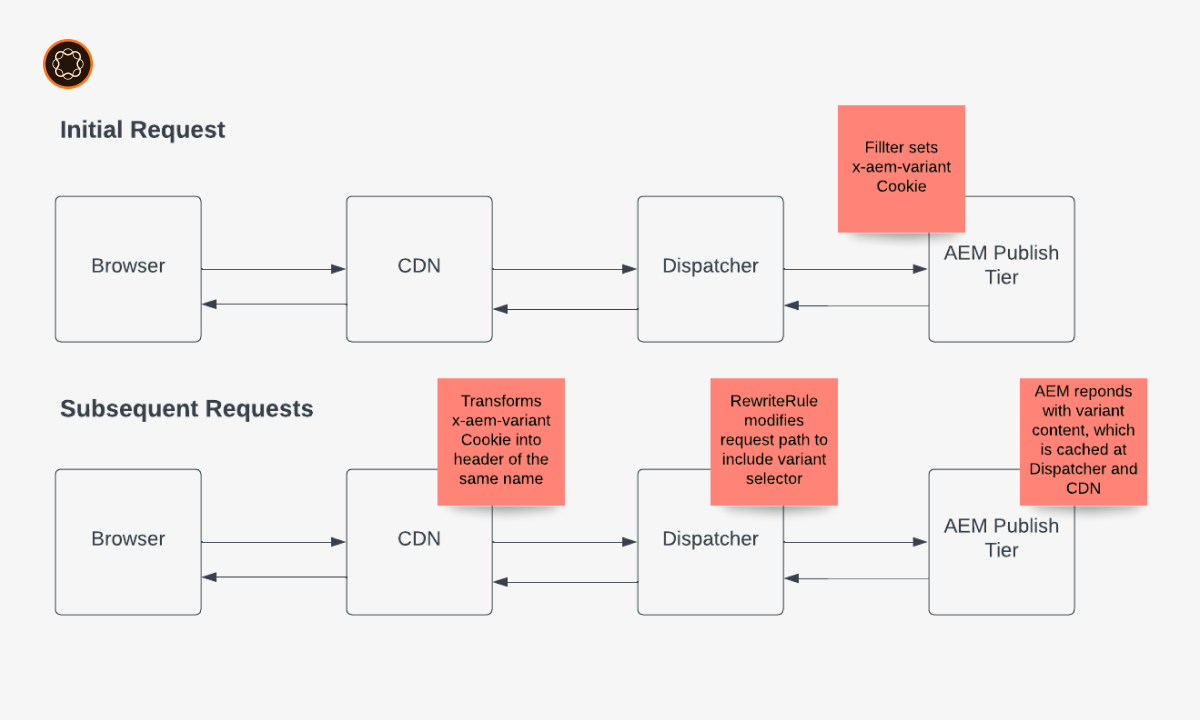
Components and Templates
Components are the reusable building blocks in AEM Sites that allow developers and content authors to create web pages. Some common types of components include:
- Text Component: Allows the insertion of formatted text content, including headings, paragraphs, and lists.
- Image Component: Enables the insertion and display of images on web pages.
- Form Component: Provides the ability to create forms and collect user input.
- Navigation Component: Facilitates the creation of navigation menus for easy website navigation.
- Carousel Component: Displays a slideshow of images or other media elements.
Templates in AEM Sites provide predefined structures and layouts for consistent page design. They ensure a unified look and feel across the website. Different types of templates available in AEM Sites include:
- Page Templates: Used for creating standard web pages.
- Email Templates: Used for designing email campaigns and notifications.
Content Authoring
AEM Sites offers a user-friendly content authoring experience with its intuitive interface and powerful tools. Content authors can create and manage content efficiently using features such as:
- WYSIWYG Editor:
- AEM Sites provides a What-You-See-Is-What-You-Get (WYSIWYG) editor that allows authors to create content visually without requiring technical expertise.
- Authors can format text, insert images, create links, and apply styles using familiar editing options.
- Drag-and-Drop Functionality:
- Content authors can easily organize and arrange components within a page by simply dragging and dropping them into the desired position.
- This simplifies the content layout process and provides flexibility in content presentation.
- Version Control and Collaboration:
- AEM Sites includes versioning capabilities, allowing authors to keep track of content revisions and roll back to previous versions if needed.
- Collaboration features enable multiple authors to work on the same content simultaneously, ensuring efficient teamwork.
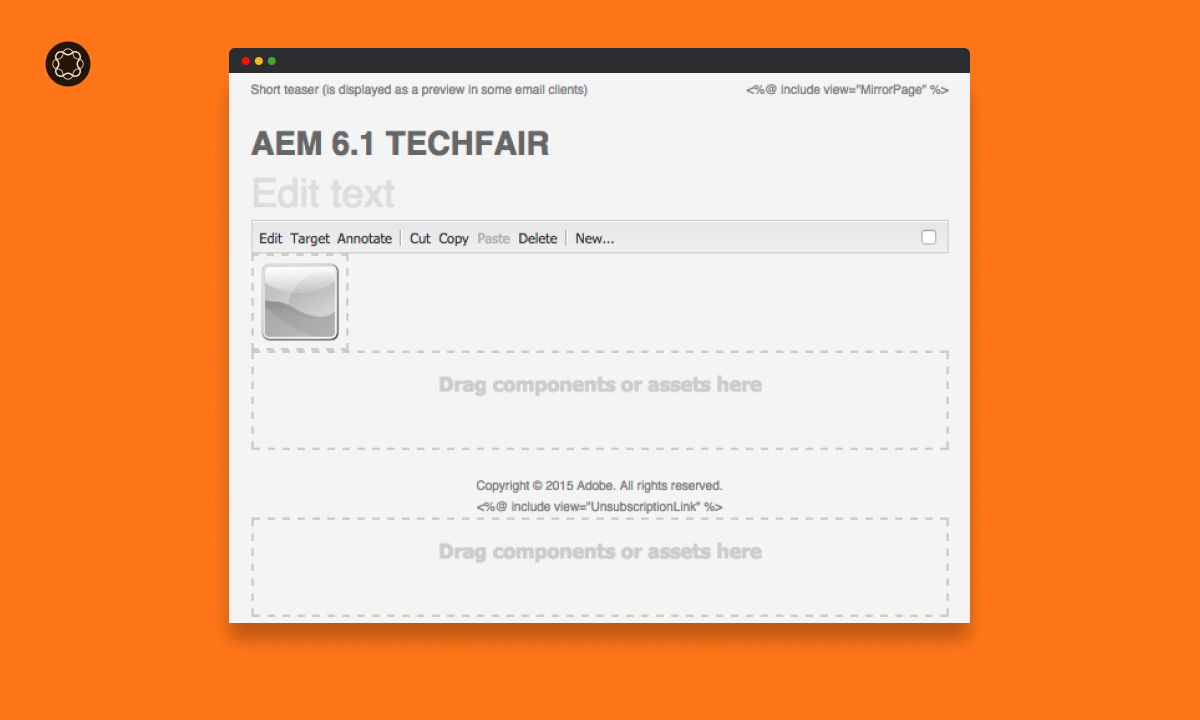
Personalization
One of the key strengths of AEM Sites is its ability to deliver personalized experiences to users. With personalization features, organizations can tailor content to individual user preferences and behaviors. The personalization capabilities in AEM Sites include:
- User Segmentation:
- AEM Sites allows content authors to define user segments based on criteria such as location, demographics, and behavior.
- Authors can create personalized content variations for each segment, ensuring relevant experiences.
- Targeting Rules:
- Targeting rules enable the delivery of specific content based on user attributes and behaviors.
- Authors can define rules to display different content variations to different user segments, optimizing engagement.
- Adaptive Experiences:
- AEM Sites supports the creation of adaptive experiences that dynamically adjust content based on user interactions.
- Content variations can be delivered in real-time, ensuring a personalized experience throughout the user journey.
Workflow Management
AEM Sites offers robust workflow management capabilities to streamline the content creation and approval processes. Workflows in AEM Sites involve the following stages:
- Content Creation:
- Authors can create new content or make updates to existing content using the intuitive content authoring tools.
- The WYSIWYG editor, drag-and-drop functionality, and other features simplify the content creation process.
- Review and Approval:
- Once the content is created, it goes through a review and approval workflow.
- Approvers can provide feedback, make changes, or approve the content for publishing.
- Notifications and Alerts:
- AEM Sites sends notifications and alerts to stakeholders at each stage of the workflow, keeping them informed about the progress of content-related activities.
- This ensures clear communication and efficient collaboration among team members.
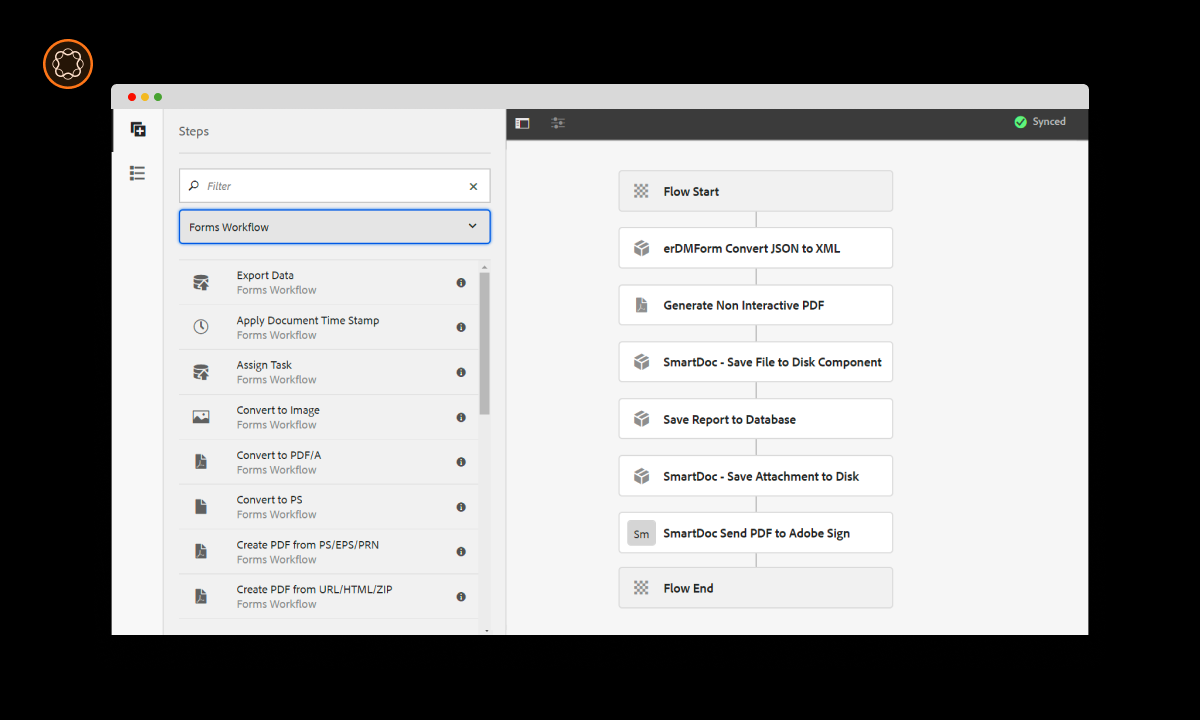
Integration Capabilities
AEM Sites provides various integration options to connect with external systems and applications. These integration capabilities enable organizations to leverage their existing technology investments and deliver unified experiences. Some integration options available in AEM Sites include:
- APIs:
- AEM Sites offers a comprehensive set of APIs (Application Programming Interfaces) that allow developers to interact with the system programmatically.
- These APIs enable integration with other systems, such as CRM platforms, e-commerce systems, and marketing automation tools.
- Connectors:
- AEM Sites provides connectors that facilitate out-of-the-box integration with popular systems and applications.
- Connectors for CRM systems, digital asset management (DAM) platforms, and marketing automation tools are available, allowing seamless data exchange and content synchronization.
- System Integration:
- AEM Sites supports integration with enterprise systems through various mechanisms such as message queues, web services, and database connections.
- This enables organizations to leverage their existing infrastructure and integrate AEM Sites into their larger IT ecosystem.
Analytics and Tracking
AEM Sites includes built-in analytics capabilities to track user behavior, measure engagement, and gather insights into the performance of digital experiences. The analytics features in AEM Sites include:
- User Behavior Tracking:
- AEM Sites tracks user interactions, such as page views, click-through rates, and form submissions.
- This data provides insights into user preferences, popular content, and areas for improvement.
- Engagement Measurement:
- AEM Sites measures user engagement metrics, such as time spent on page, bounce rates, and conversion rates.
- These metrics help organizations understand the effectiveness of their content and optimize experiences accordingly.
- Reports and Dashboards:
- AEM Sites generates reports and dashboards that present analytics data in a visual and easy-to-understand format.
- Stakeholders can access these reports to gain insights into website performance and make data-driven decisions.
Deployment Options
AEM Sites offers flexible deployment options to suit different organizational requirements. Organizations can choose between on-premises and cloud-based deployment models. The deployment options for AEM Sites include:
- On-Premises Deployment:
- With on-premises deployment, organizations host AEM Sites on their own servers within their infrastructure.
- This option provides full control over the system, data, and security but requires dedicated hardware and IT resources for maintenance.
- Cloud-Based Deployment:
- AEM Sites can also be deployed in the cloud, leveraging the infrastructure and services provided by cloud service providers.
- Cloud-based deployment offers scalability, flexibility, and reduced maintenance efforts, as the infrastructure is managed by the cloud provider.
Resources and Documentation
AEM Sites provides a wealth of resources and documentation to support users and developers in utilizing its capabilities effectively. Some of the key resources available for AEM Sites include:
- Online Documentation:
- AEM Sites offers comprehensive documentation that covers various aspects of the system, including installation, configuration, development, and administration.
- The documentation serves as a reference guide for users and developers, providing step-by-step instructions and best practices.
- Forums and Community:
- The AEM Sites community forums provide a platform for users and developers to share knowledge, ask questions, and engage in discussions.
- Community members can exchange ideas, troubleshoot issues, and learn from each other’s experiences.
- Support Channels:
- AEM Sites offers support channels, such as online support tickets or customer support helplines, to assist users with technical issues or inquiries.
- Users can reach out to the support team for assistance in resolving any challenges they may encounter.
Conclusion
AEM Sites is a comprehensive web content management system that empowers organizations to create, manage, and deliver dynamic digital experiences. With its key features, scalable architecture, component-based approach, personalized workflows, integration capabilities, analytics, and flexible deployment options, AEM Sites provides a robust platform for building and managing engaging websites. The available resources and documentation further enhance the usability and support for users and developers, making AEM Sites a preferred choice for organizations seeking to deliver exceptional digital experiences.

I’m Kirill Efimov, an experienced AEM developer with over 10 years of experience in Java and web development. I’m skilled in developing AEM components, templates, workflows, and integrations with other systems, and I’m passionate about delivering high-quality solutions to my clients.
I also believe in knowledge-sharing and staying up-to-date with the latest developments in the industry. Through blog posts, tutorials, and speaking engagements, I’m committed to contributing to the AEM community and helping others overcome the challenges they may face in their AEM projects.
