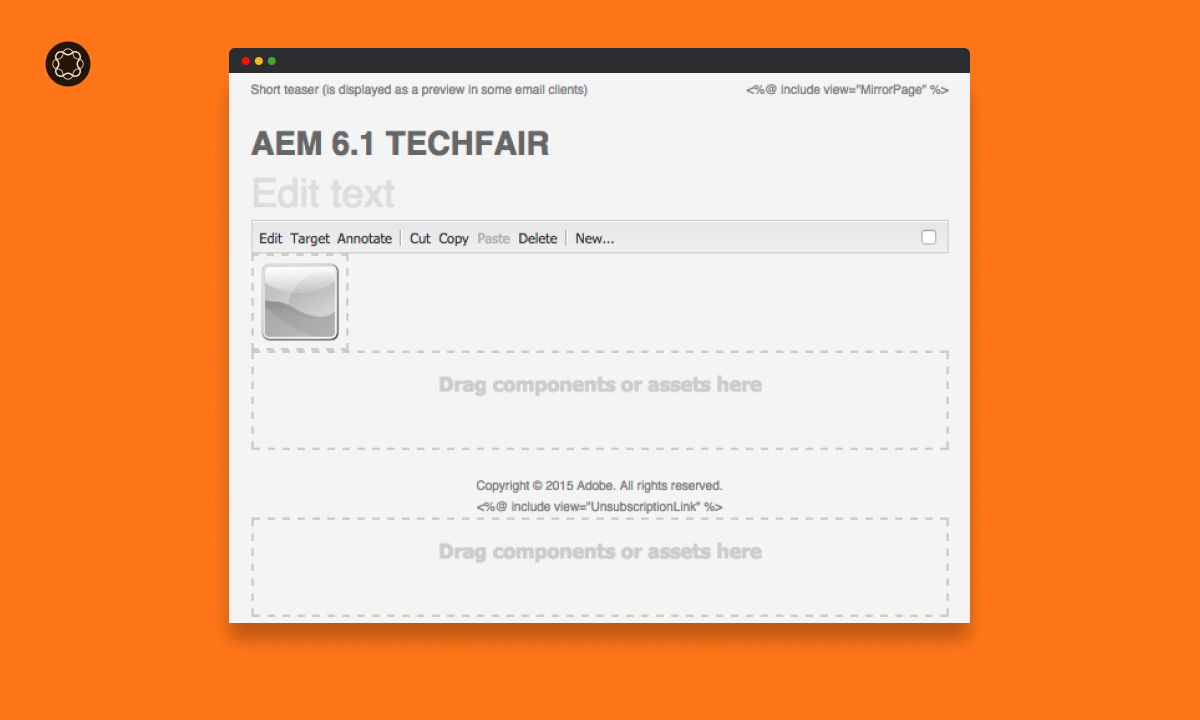In Adobe Experience Manager (AEM), templates play a crucial role in defining how content will be structured and displayed on a website. They serve as the foundation for creating pages and provide a consistent design and structure for similar types of pages. This guide will help you understand what an AEM template is, its different types, and how it impacts content creation.
Key Takeaways
- AEM templates provide a pre-defined structure for pages, enabling consistent design and content organization.
- There are two types of templates in AEM: static and editable.
- Static templates are traditional, less flexible, and defined in CRXDE Lite.
- Editable templates are modern, more flexible, and controlled by content authors.
- The template console enables management of editable templates.
Introduction to AEM Templates
In AEM, a template is a pre-defined layout that content authors use to create pages. It specifies the structure of the page, including the components that will be available and their arrangement. By using templates, authors can maintain a consistent look and feel across multiple pages, ensuring a uniform user experience.
Types of AEM Templates
AEM provides two types of templates: static templates and editable templates.
Static Templates
Static templates are traditional templates that have been part of AEM since its early versions. While these templates provide a consistent structure for pages, they are less flexible and do not allow content authors to modify the layout.
Editable Templates
Editable templates are a modern approach introduced in AEM 6.2. They provide more flexibility as they can be created and managed by content authors through the template console. They also allow authors to modify the layout and components on the page.
Comparing Static and Editable Templates
| Aspect | Static Templates | Editable Templates |
|---|---|---|
| Flexibility | Less flexible | More flexible |
| Management | Managed by developers in CRXDE Lite | Managed by authors in Template Console |
| Layout Modification | Not allowed | Allowed |
Template Console
The Template Console is a user interface in AEM that allows content authors to manage editable templates. It provides functionalities to create, edit, delete, and manage permissions of templates.
Creating an Editable Template
Creating an editable template involves several steps in the Template Console, including naming the template, defining its structure, and adding components.
Steps to Create an Editable Template
- Navigate to the Template Console in AEM.
- Click on the
Createbutton and select the template type. - Name the template and define its properties.
- Use the layout mode to add and arrange components.
- Save the template.
Using a Template
Once a template is created, it can be used to create pages. The author simply selects the template when creating a new page, and the template’s structure and components will be automatically applied to the page.
Conclusion
Templates in AEM are powerful tools that provide the structure and design for pages. By understanding the difference between static and editable templates, and how to create and use them, content authors can effectively manage the look and feel of their websites and deliver a consistent user experience.

I’m Kirill Efimov, an experienced AEM developer with over 10 years of experience in Java and web development. I’m skilled in developing AEM components, templates, workflows, and integrations with other systems, and I’m passionate about delivering high-quality solutions to my clients.
I also believe in knowledge-sharing and staying up-to-date with the latest developments in the industry. Through blog posts, tutorials, and speaking engagements, I’m committed to contributing to the AEM community and helping others overcome the challenges they may face in their AEM projects.