The AEM Dispatcher serves as a critical component in enhancing the performance and security of websites powered by Adobe Experience Manager (AEM). By acting as a caching and load balancing tool, it optimizes content delivery and safeguards against malicious attacks. In this comprehensive article, we will delve into the purpose, functionality, configuration, best practices, and troubleshooting aspects of the AEM Dispatcher.
Purpose of AEM Dispatcher
The primary purpose of the AEM Dispatcher revolves around improving website performance and security. Its key objectives include:
- Accelerating content delivery by employing caching mechanisms
- Distributing incoming requests across multiple AEM instances for optimal resource utilization
- Enhancing website security by implementing robust security measures
Functionality of AEM Dispatcher
Caching: How Caching Works in AEM Dispatcher
Caching is a fundamental functionality of the AEM Dispatcher, providing several benefits such as:
- Speeding up content delivery by storing frequently accessed content locally
- Reducing the load on the AEM server by serving cached content directly
- Enhancing the user experience with faster response times

To understand the caching process in detail, let’s explore its key aspects:
- Cache Management
- Configuring the cache size to allocate appropriate storage space for cached content
- Setting the cache TTL (Time-to-Live) to determine how long content remains valid in the cache
- Employing cache invalidation strategies to ensure timely removal of stale content
- Cache Invalidation Techniques
- Manually invalidating specific cache entries when content is updated or expired
- Utilizing event-driven cache invalidation mechanisms to automate cache updates
Load Balancing: Distributing Traffic for Optimal Resource Utilization
Load balancing is another crucial functionality offered by the AEM Dispatcher. It enables the efficient distribution of incoming requests among multiple backend AEM instances, ensuring optimal resource utilization and scalability. Notable aspects include:
- Load Balancing Algorithms: Employing algorithms like round-robin, weighted, or least-connections to determine request distribution strategies
- Backend Instances Configuration: Defining the number and configuration of AEM instances participating in load balancing
Security: Protecting Websites from Malicious Attacks
Security is of paramount importance in today’s digital landscape. The AEM Dispatcher incorporates various security measures to safeguard websites against potential threats. Key security aspects include:
- Request Filtering: Enabling and configuring filters to block or allow requests based on specified criteria (e.g., IP addresses, request methods, or URL patterns)
- Secure Connections: Implementing secure communication between clients and the AEM Dispatcher through protocols like HTTPS and SSL
Configuration of AEM Dispatcher
To harness the full potential of the AEM Dispatcher, proper configuration is crucial. This section focuses on essential configuration aspects:
- Dispatcher Configuration File
- Location: Identifying the location of the Dispatcher configuration file
- Configuration Options: Exploring key settings within the configuration file, such as cache settings, load balancing parameters, and security configurations
- Web Server Integration
- Integrating with Apache HTTP Server, IIS, or other web servers to ensure seamless communication between the AEM Dispatcher and the web server
- Configuring virtual hosts, request handling rules, and other relevant settings
Load Balancing with AEM Dispatcher
Load balancing plays a pivotal role in optimizing resource utilization and improving system scalability. To delve deeper into load balancing with the AEM Dispatcher, we’ll examine the following aspects:
- Load Balancing Algorithms
- Round-Robin: Distributing requests equally across backend instances
- Weighted: Assigning different weights to instances based on their capacities
- Least-Connections: Directing requests to instances with the fewest active connections
- Backend Instances Configuration
- Defining the number of AEM instances participating in load balancing
- Configuring backend instance parameters, such as server addresses and port numbers
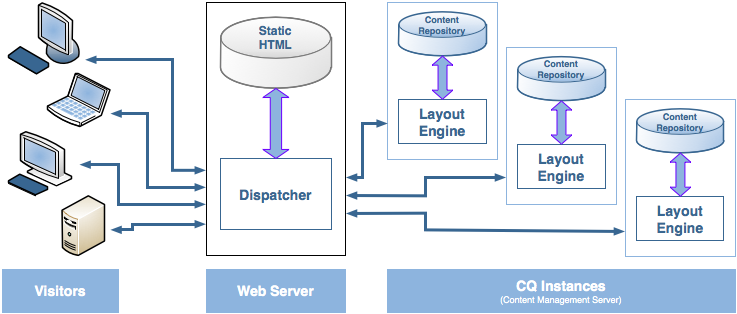
Security Measures in AEM Dispatcher
Enhancing website security is a critical aspect of the AEM Dispatcher. This section highlights essential security measures:
- Request Filtering
- Enabling request filters to block or allow specific types of requests based on configurable criteria
- Configuring filters to mitigate common web vulnerabilities such as cross-site scripting (XSS) or SQL injection attacks
- Secure Connections
- Enabling secure communication between clients and the AEM Dispatcher through HTTPS or SSL protocols
- Configuring SSL certificates and encryption settings for secure data transmission
Integration of AEM Dispatcher
The AEM Dispatcher seamlessly integrates with Adobe Experience Manager (AEM) and web servers to ensure optimal performance and content delivery. This section covers integration aspects:
- Integration with AEM
- Enabling AEM integration to leverage the benefits of caching, load balancing, and security features offered by the AEM Dispatcher
- Configuring AEM to work effectively with the Dispatcher
- Integration with Web Servers
- Integrating the AEM Dispatcher with web servers such as Apache HTTP Server or IIS
- Configuring virtual hosts, request handling rules, and other settings to direct traffic to the Dispatcher
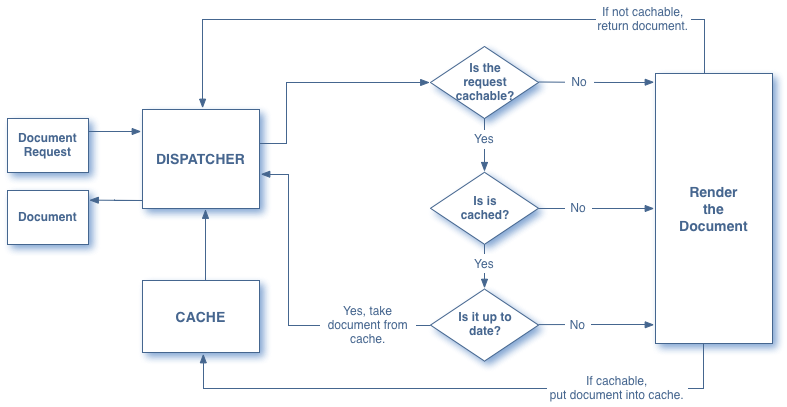
Best Practices for AEM Dispatcher
Implementing best practices ensures the efficient utilization of the AEM Dispatcher and maximizes its benefits. Here are some recommended practices:
- Cache Invalidation Strategies
- Implementing a cache invalidation strategy to remove stale content from the cache in a timely manner
- Utilizing event-driven cache invalidation mechanisms to automate cache updates
- Optimization Techniques for Improved Performance
- Enabling Gzip compression to reduce content size and improve network transmission
- Integrating with Content Delivery Networks (CDNs) for efficient content delivery
- Optimizing images and other assets to minimize loading times
Troubleshooting AEM Dispatcher
Understanding troubleshooting techniques is essential for effectively managing the AEM Dispatcher. This section covers key aspects of troubleshooting:
- Log Files for Debugging
- Analyzing Dispatcher log files to gain insights into its behavior, diagnose issues, and track down errors
- Identifying and interpreting common log entries related to caching, load balancing, and security
- Common Issues and Resolution
- Exploring common challenges that may arise with the AEM Dispatcher
- Providing practical solutions and troubleshooting steps for addressing these issues
- Debugging Tools for AEM Dispatcher
- Utilizing specific tools and utilities designed to aid in the debugging and monitoring of the AEM Dispatcher
- Leveraging built-in features or third-party solutions for real-time analysis and diagnostics
Conclusion
The AEM Dispatcher serves as a crucial component in optimizing website performance and ensuring security. By effectively caching content, distributing traffic, and implementing security measures, it significantly enhances the user experience and safeguards against potential threats. Understanding the purpose, functionality, configuration options, best practices, and troubleshooting aspects discussed in this article empowers website administrators to leverage the full potential of the AEM Dispatcher for their Adobe Experience Manager-based websites.

I’m Kirill Efimov, an experienced AEM developer with over 10 years of experience in Java and web development. I’m skilled in developing AEM components, templates, workflows, and integrations with other systems, and I’m passionate about delivering high-quality solutions to my clients.
I also believe in knowledge-sharing and staying up-to-date with the latest developments in the industry. Through blog posts, tutorials, and speaking engagements, I’m committed to contributing to the AEM community and helping others overcome the challenges they may face in their AEM projects.