Introduction
Adobe Experience Manager (AEM) is a powerful content management system widely used for building and managing digital experiences. As organizations rely on AEM to deliver rich and engaging content, it becomes crucial to prioritize security measures to protect sensitive data and maintain user trust. In this article, we will explore the key security challenges faced in AEM and delve into a comprehensive overview of AEM security best practices. By implementing these practices, organizations can fortify their AEM deployments and ensure the confidentiality, integrity, and availability of their digital assets.
Key Security Challenges in AEM
As with any software platform, AEM faces specific security challenges that organizations need to address effectively. Understanding these challenges is essential for implementing robust security measures. Let’s explore two prominent challenges:
Cross-Site Scripting (XSS)
Cross-Site Scripting (XSS) attacks pose a significant threat to web applications, including AEM. XSS occurs when an attacker injects malicious scripts into a trusted website, which are then executed in the user’s browser. This can lead to unauthorized access, data theft, and the compromise of user accounts.
Mitigation Techniques: To mitigate XSS attacks in AEM, consider the following best practices:
- Input Validation: Validate and sanitize all user inputs, including form fields and URL parameters, to prevent the execution of malicious scripts.
- Output Encoding: Encode user-generated content before rendering it in web pages to neutralize potential script execution.
- Content Security Policy (CSP): Implement a strict CSP that specifies the allowed sources for scripts, stylesheets, and other resources.
AEM Security Best Practices Overview
AEM security best practices provide a comprehensive framework to safeguard AEM deployments. These practices encompass various aspects of security, ranging from authentication and authorization to incident response and recovery. Let’s explore each of these practices in detail.
Authentication and Authorization
Authentication and authorization mechanisms play a vital role in controlling user access and ensuring that only authorized individuals can interact with AEM. By implementing strong authentication and fine-grained authorization, organizations can enhance the security posture of their AEM instances.
Two-Factor Authentication Two-factor authentication adds an extra layer of security by requiring users to provide additional verification, typically in the form of a one-time password (OTP) or biometric authentication, along with their credentials.
Role-Based Access Control Implementing role-based access control (RBAC) enables organizations to assign permissions to specific roles and manage access based on user responsibilities. This approach ensures that users have access only to the resources necessary to perform their tasks.
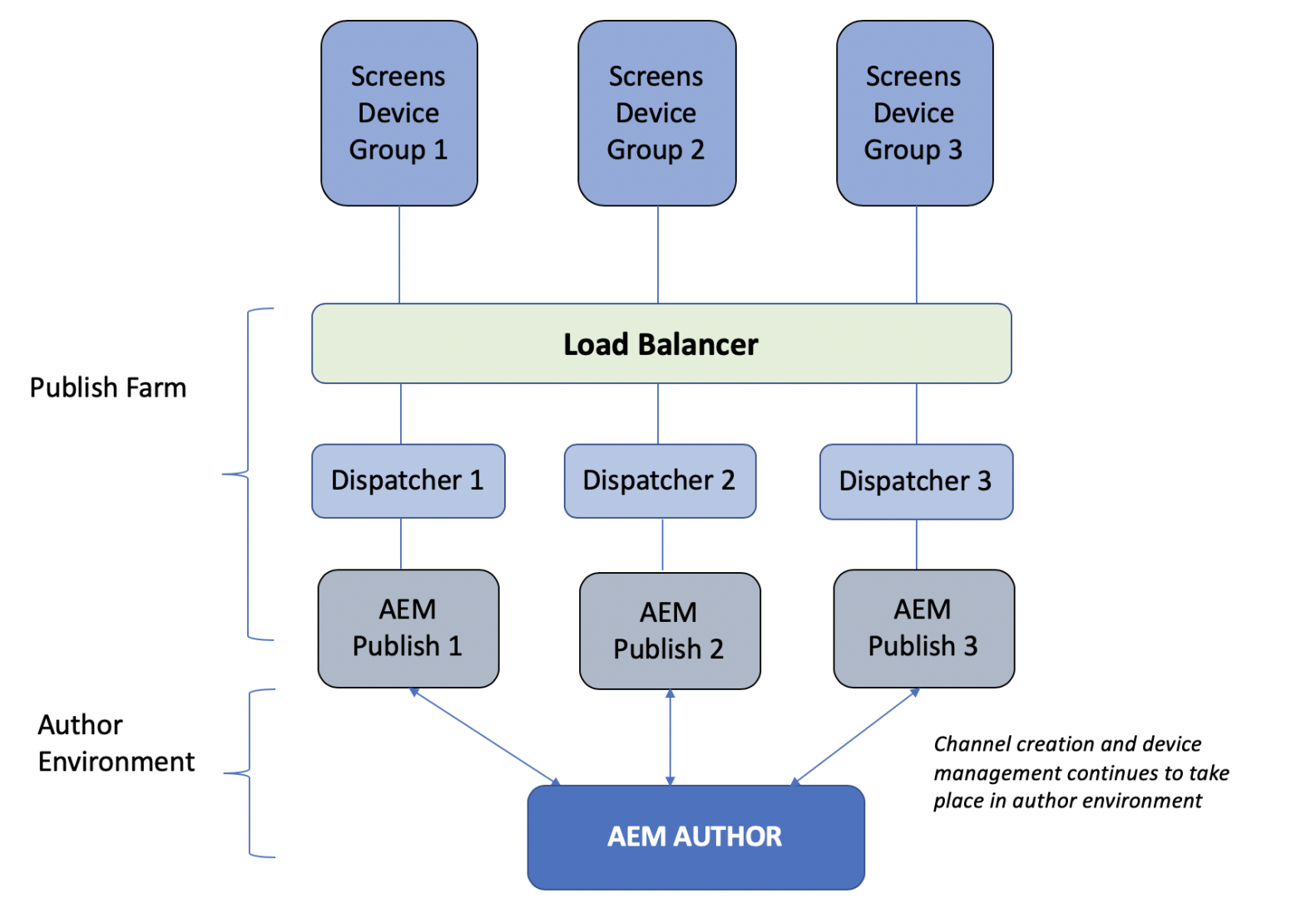
Secure Configuration Settings
Proper configuration of AEM instances is vital to prevent security vulnerabilities. By applying secure configuration settings, organizations can mitigate potential risks and strengthen their AEM environments.
Secure Password Policy Enforce a strong password policy that includes requirements such as minimum length, complexity, and regular password updates. Additionally, consider implementing mechanisms to detect and prevent the use of common or compromised passwords.
HTTPS Usage Always enable HTTPS (HTTP Secure) for AEM instances to encrypt data transmitted over the network. Configure appropriate TLS (Transport Layer Security) protocols and cipher suites to ensure secure communication between clients and the AEM server.
User and Group Management
Effectively managing user accounts, roles, and permissions is crucial for maintaining proper access control within AEM. By following user and group management best practices, organizations can reduce the risk of unauthorized access and streamline user administration.
User Account Lockout Implement user account lockout policies to protect against brute-force attacks and unauthorized access attempts. Lockout thresholds, duration, and notification mechanisms should be configured based on the organization’s security requirements.
Least Privilege Principle Apply the principle of least privilege, granting users only the minimum permissions required to perform their tasks. Regularly review and update user roles and permissions to ensure they align with job responsibilities and minimize the attack surface.
Content Security
Securing content within AEM is crucial to protect sensitive information and prevent unauthorized access, modification, or deletion. Content security best practices provide guidelines for safeguarding valuable assets stored in AEM repositories.
Content Encryption Consider encrypting sensitive content stored within AEM repositories to ensure its confidentiality, even in the event of unauthorized access. Employ strong encryption algorithms and protect encryption keys with robust access controls.
Content Access Controls Leverage AEM’s access control mechanisms, such as Access Control Lists (ACLs) and permissions, to restrict content access to authorized individuals. Regularly review and update access controls to reflect changes in user roles and responsibilities.
Network Security
Implementing robust network security measures is vital to protect AEM instances from external threats and unauthorized access. By securing the network infrastructure and communication channels, organizations can enhance the overall security posture of their AEM deployments.
Firewall Configuration Configure firewalls to filter incoming and outgoing network traffic, allowing only necessary connections to AEM instances. Apply strict firewall rules and regularly review them to ensure they align with the organization’s security policies.
Intrusion Detection System Consider deploying an intrusion detection system (IDS) that monitors network traffic for suspicious activities and potential security breaches. IDS alerts can help detect and respond to unauthorized access attempts or malicious activities in real-time.
Secure Development Practices
Developing AEM components and customizations with security in mind is essential to minimize vulnerabilities and potential exploitation. By following secure development practices, organizations can ensure that their custom code and configurations adhere to established security standards.
Code Review Process Implement a comprehensive code review process to identify security flaws and vulnerabilities in custom AEM components. Peer code reviews and automated security scanning tools can help uncover potential issues early in the development lifecycle.
Secure Coding Guidelines Adhere to secure coding guidelines specific to AEM development, such as input validation, output encoding, and secure session management. Regularly train developers on secure coding practices to foster a security-aware development culture.
Logging and Monitoring
Establishing robust logging and monitoring practices in AEM is crucial for detecting and responding to security incidents promptly. By monitoring AEM logs and implementing proactive logging mechanisms, organizations can identify potential security breaches and take appropriate actions.
Security Incident Logging Enable comprehensive security incident logging within AEM, capturing relevant events and activities. Log security-related events such as login attempts, access control changes, and potential attack indicators for further analysis and investigation.
Log Retention Period Define a log retention period based on regulatory requirements and organizational needs. Retaining logs for an appropriate duration allows for historical analysis and supports incident response investigations.
Compliance and Auditing
Compliance with security standards and conducting regular audits are essential components of a robust AEM security program. By ensuring adherence to industry regulations and conducting periodic assessments, organizations can identify and address security gaps effectively.
Regular Security Audits Perform regular security audits to assess the effectiveness of implemented security controls, identify vulnerabilities, and verify compliance with organizational policies and industry standards. Utilize both internal and external resources for comprehensive audits.
Compliance with Security Standards Ensure AEM deployments align with relevant security standards, such as ISO 27001 or NIST Cybersecurity Framework. Adherence to these standards helps demonstrate a commitment to security and provides a framework for maintaining a secure AEM environment.
Incident Response and Recovery
Establishing a well-defined incident response plan is crucial for effectively handling security incidents and minimizing their impact on AEM deployments. By having a structured approach to incident response and recovery, organizations can mitigate potential damage and restore normal operations efficiently.
Incident Response Plan Develop an incident response plan that outlines roles, responsibilities, and predefined steps for handling security incidents. The plan should include procedures for incident identification, containment, eradication, and recovery, along with communication and reporting mechanisms.
Data Backup and Recovery Regularly back up AEM data and configurations to facilitate data recovery in the event of a security incident or system failure. Test backup restoration procedures periodically to ensure their effectiveness and integrity.
Conclusion
Implementing robust security measures is paramount to safeguarding AEM deployments and protecting valuable digital assets. By addressing key security challenges, adhering to AEM security best practices, and adopting a proactive approach to security, organizations can enhance the resilience of their AEM environments and maintain the trust of their users. Prioritize security at every stage of AEM deployment and regularly update security measures to stay ahead of evolving threats in the digital landscape.

I’m Kirill Efimov, an experienced AEM developer with over 10 years of experience in Java and web development. I’m skilled in developing AEM components, templates, workflows, and integrations with other systems, and I’m passionate about delivering high-quality solutions to my clients.
I also believe in knowledge-sharing and staying up-to-date with the latest developments in the industry. Through blog posts, tutorials, and speaking engagements, I’m committed to contributing to the AEM community and helping others overcome the challenges they may face in their AEM projects.
