Introduction
In the world of modern web development, creating compelling and interactive user experiences is paramount. Adobe Experience Manager (AEM) empowers developers to achieve this through the creation and utilization of custom components. These building blocks provide a flexible and efficient way to design, structure, and manage content within web applications. This article delves into the realm of AEM custom components, exploring their creation, communication, styling, lifecycle, testing, and best practices to ensure a seamless user journey.
Benefits of Custom Components
Custom components lie at the heart of AEM’s versatility. They offer developers a plethora of benefits, including:
- Granular Control: Tailoring components to specific needs, ensuring optimal functionality and user engagement.
- Code Reusability: Building once and reusing across various projects, saving time and effort.
- Modularity: Enhancing maintenance by isolating and updating components independently.
- Consistent Styling: Enabling uniform design through predefined styling guidelines.
- Interactivity: Adding dynamic behaviors to content, fostering user interaction.

Creating Custom Components
When crafting custom components, a structured approach is essential. Here are the key aspects to consider:
Component Structure
Components comprise HTML, CSS, and JS files organized into a coherent structure. The clear arrangement aids in managing, updating, and collaborating on components.
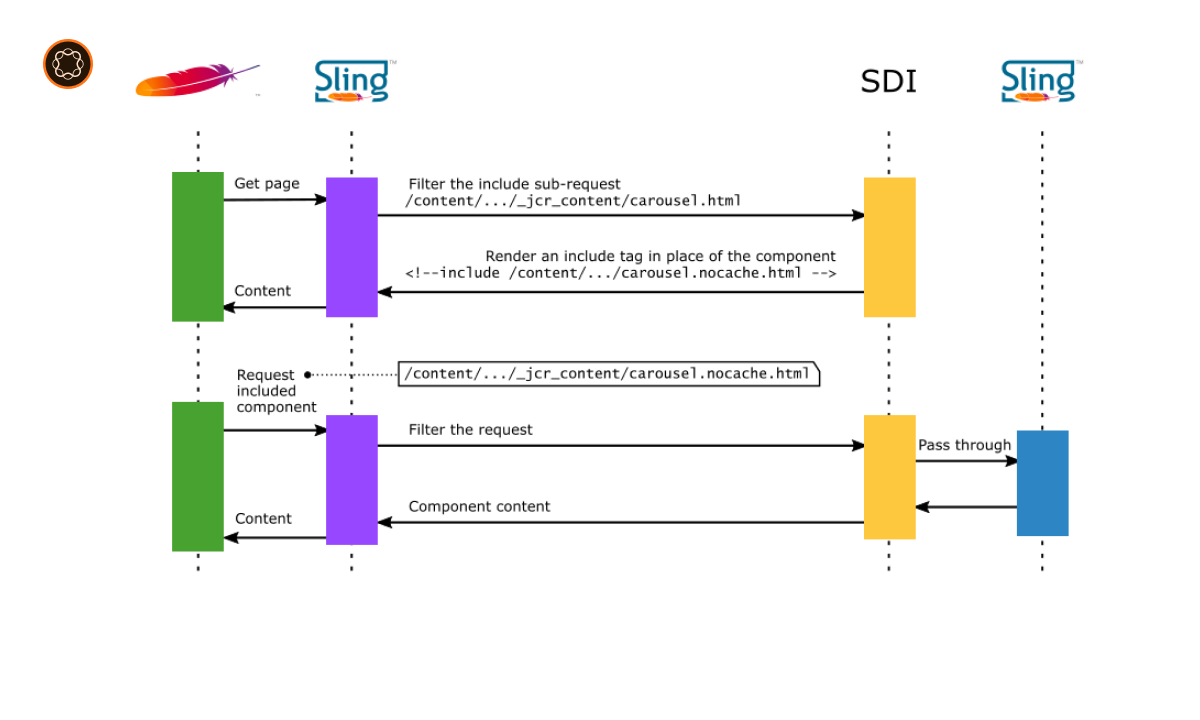
Sling Models: Mapping Data to Java
Sling Models bridge the gap between content and code. Annotations define how resource properties map to Java fields, ensuring type-safe data retrieval.
HTL: Dynamic Templating
HTML Template Language (HTL) facilitates dynamic content rendering. Expressions within templates enable content injection and manipulation.
Client-Side Libraries
Integrating JavaScript libraries enhances component functionality. Libraries like React or Vue can be embedded for richer user interactions.
Configuration Options
Components can be configured with customizable settings and parameters. This flexibility accommodates diverse use cases without altering the core component.
Component Communication
Effective component communication is crucial for building cohesive applications:
Events and Event Listeners
Components can emit and listen to events, facilitating interaction. Event-driven architecture enhances modularity and reduces tight coupling.
Resource Sharing
Sharing data or resources between components fosters collaboration. This promotes efficient data exchange without unnecessary duplication.
Component Styling
Styling custom components ensures a consistent and visually appealing design:
CSS Overrides
Customizing component appearance through CSS overrides. Specific styles can be applied to match branding or design requirements.
Client Libraries
Associating client-side libraries with components streamlines styling. Shared stylesheets ensure consistency across components.
Style System
Implementing a style system maintains design coherence. Guidelines for typography, color schemes, and spacing ensure a unified look.
Component Lifecycle
Understanding the lifecycle of a component aids in its effective implementation:
Initialization
Initializing a component involves setting up data and resources. Proper initialization ensures the component’s readiness for rendering.
Rendering
Rendering is the process of generating and displaying the component’s content. This stage produces the visible representation of the component.
Interaction
During interaction, components respond to user actions. Event handling and dynamic updates enhance user engagement.
Destruction
Component destruction involves cleaning up resources and memory. Proper destruction prevents memory leaks and maintains system efficiency.
Component Testing
Comprehensive testing ensures component functionality and robustness:
Unit Testing
Unit tests focus on individual component parts. Isolating components aids in identifying and addressing specific issues.
Integration Testing
Integration tests validate interactions between components. This ensures smooth collaboration and prevents unexpected behavior.
End-to-End Testing
End-to-end tests cover complete user flows involving multiple components. This guarantees the system’s holistic functionality.
Best Practices
Adhering to best practices ensures optimal component development:
Performance Optimization
Optimizing components enhances user experience. Efficient code and resource management minimize loading times.
Reusability
Designing components with reusability in mind promotes efficiency. Modular components can be used across different projects.
Accessibility
Prioritizing accessibility ensures a wider user base. Components should adhere to web accessibility standards.
Conclusion
In the realm of web development, AEM custom components serve as powerful tools for crafting engaging and functional web experiences. By comprehending their creation, communication, styling, lifecycle, testing, and best practices, developers can harness the potential of these components to build user-centric applications. Through diligent implementation and adherence to design principles, AEM custom components pave the way for seamless, interactive, and visually appealing web journeys.

I’m Kirill Efimov, an experienced AEM developer with over 10 years of experience in Java and web development. I’m skilled in developing AEM components, templates, workflows, and integrations with other systems, and I’m passionate about delivering high-quality solutions to my clients.
I also believe in knowledge-sharing and staying up-to-date with the latest developments in the industry. Through blog posts, tutorials, and speaking engagements, I’m committed to contributing to the AEM community and helping others overcome the challenges they may face in their AEM projects.