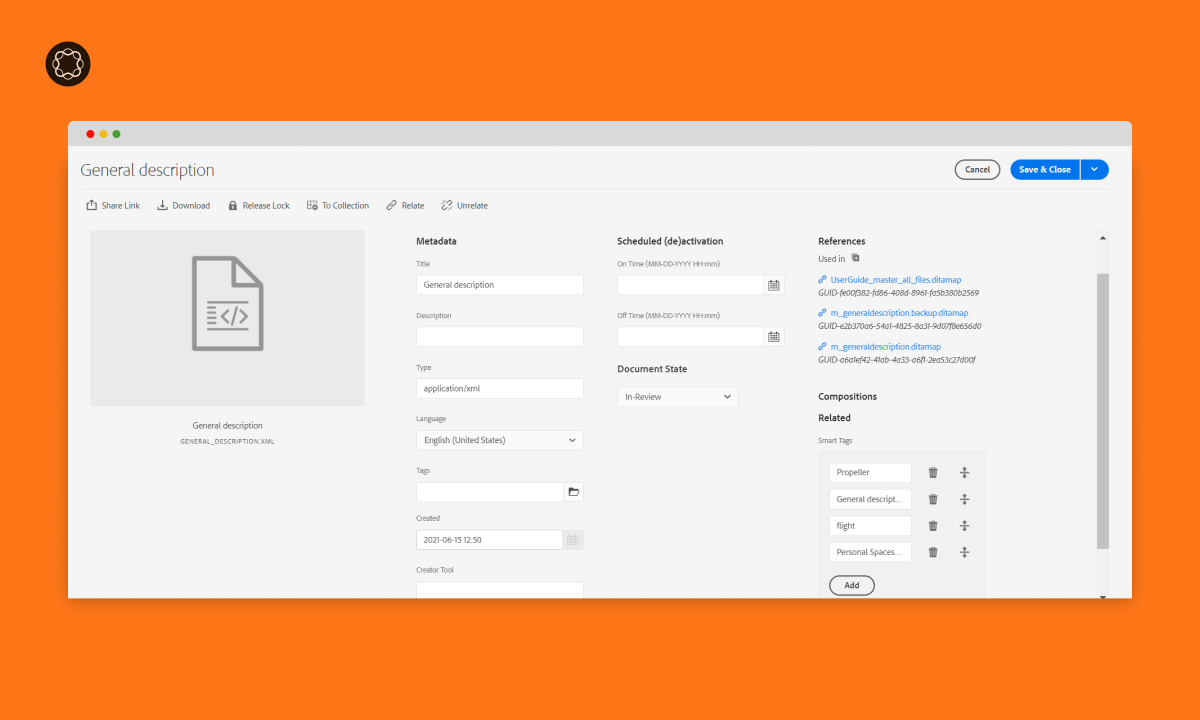Understanding AEM Content Authoring
What is AEM?
AEM, short for Adobe Experience Manager, is a comprehensive content management solution that empowers businesses to create, manage, and deliver personalized content across various digital channels. It is a robust platform that integrates web content management (WCM) and digital asset management (DAM) capabilities, making it a versatile tool for content creators.
The Role of AEM Content Authoring
AEM content authoring is the process of creating and editing content within the AEM environment. It allows content creators to work collaboratively, ensuring seamless content production and delivery. This approach streamlines the content creation process, making it efficient and user-friendly.
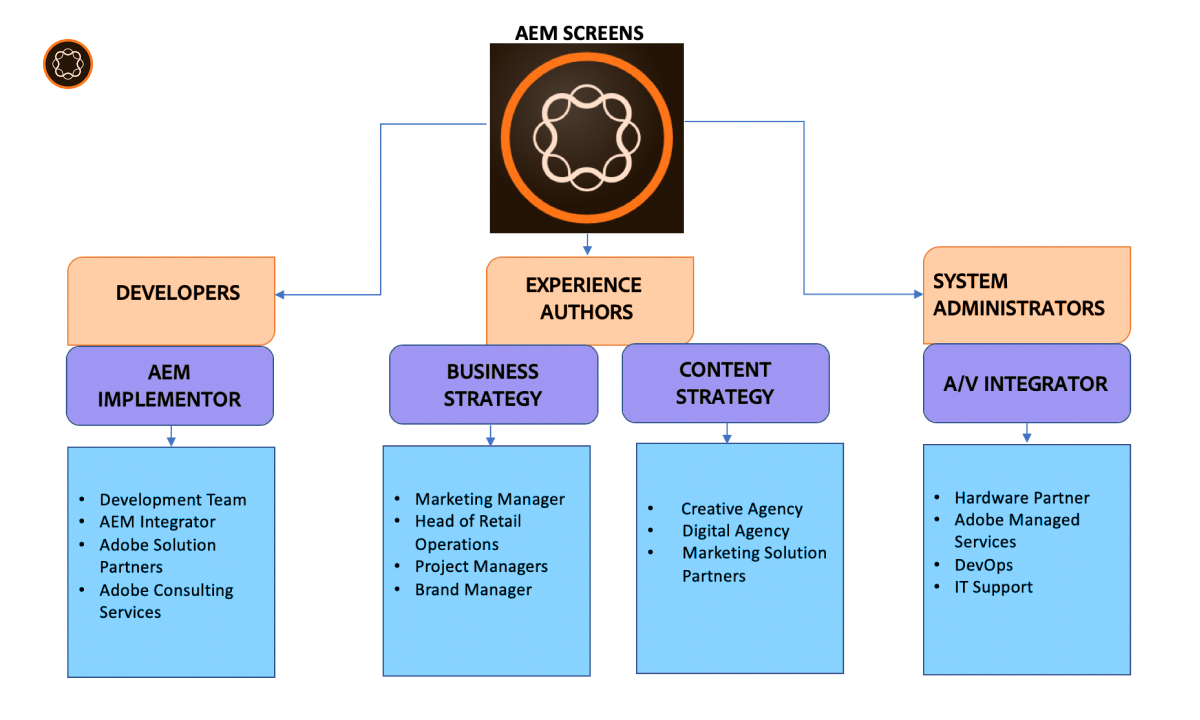
Benefits of AEM Content Authoring
Efficiency and Collaboration
One of the primary benefits of AEM content authoring is its efficiency. Multiple team members can collaborate in real-time, making content creation a breeze. No more waiting for approvals or dealing with version control issues.
Personalization
AEM enables content authors to tailor content for specific audiences. By leveraging user data and analytics, you can create personalized experiences that resonate with your visitors, increasing engagement and conversion rates.
Multichannel Publishing
With AEM, you can seamlessly publish content across various digital channels, including websites, mobile apps, and social media platforms. This versatility ensures that your message reaches your audience wherever they are.
Content Reusability
AEM’s DAM functionality allows you to store and reuse digital assets efficiently. This not only saves time but also ensures brand consistency across all your content.
Best Practices for AEM Content Authoring
Content Strategy and Planning
- Audience Segmentation: Before creating content, segment your audience based on demographics, preferences, and behavior. Tailor your content strategy to address the unique needs and interests of each segment.
- Content Calendar: Develop a content calendar that outlines when and where content will be published. This helps maintain consistency and ensures that you’re addressing timely topics and events.
- Keyword Research: Conduct thorough keyword research to identify the most relevant and high-performing keywords in your niche. Incorporate these keywords strategically into your content for improved SEO.
Structured Content
- Content Models: Create well-defined content models that structure your content components. This ensures that content authors follow a consistent format and style, enhancing content quality and user experience.
- Reusable Components: Develop reusable content components and templates. This allows for easy content replication and modification, reducing redundancy and speeding up the content creation process.
- Taxonomy and Tagging: Implement a robust taxonomy system and tagging strategy. This enables efficient content categorization and facilitates content discovery and navigation for both authors and users.
Optimization for SEO
- On-Page SEO: Optimize on-page elements such as title tags, meta descriptions, and header tags (H1, H2, etc.) for SEO. Ensure that your content is easily indexable and ranks well in search engine results.
- Quality Content: Focus on creating high-quality, informative, and engaging content that provides value to your audience. Quality content not only ranks better but also keeps users on your site longer.
- Mobile Optimization: Ensure that your content is mobile-friendly and responsive. With the increasing use of mobile devices, mobile optimization is crucial for SEO and user experience.
- Page Speed: Monitor and optimize page loading times. Faster-loading pages not only enhance SEO but also improve user satisfaction and reduce bounce rates.
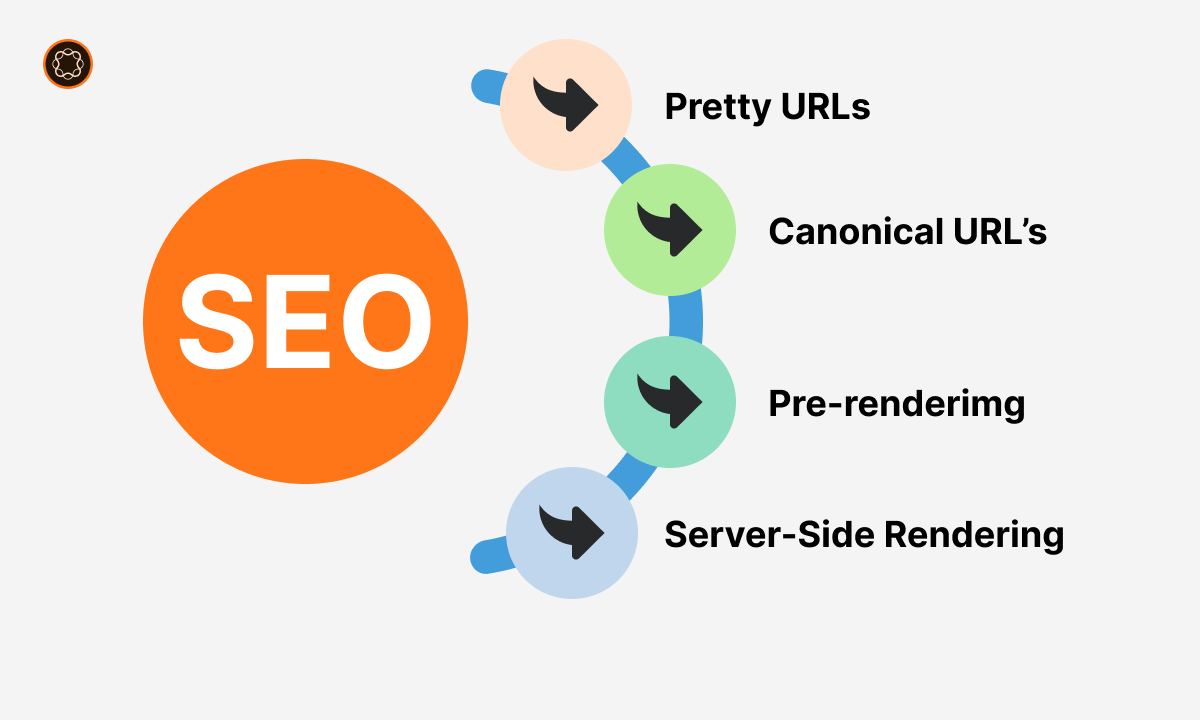
User Experience and Accessibility
- Accessibility Compliance: Follow web accessibility guidelines (e.g., WCAG) to ensure that your content is accessible to users with disabilities. This includes providing alt text for images, proper heading structure, and keyboard navigation support.
- Usability Testing: Conduct usability testing to gather feedback from real users. Use this feedback to refine your content and user interface, making it more intuitive and user-friendly.
- Multilingual Content: If your target audience includes non-English speakers, provide multilingual content options. AEM offers robust support for managing and delivering content in multiple languages.
Content Governance and Workflow
- Version Control: Implement version control to track changes made by content authors. This ensures that you can easily revert to previous versions if needed and maintain content integrity.
- Approval Workflows: Define clear approval workflows to streamline content review and publishing processes. Assign roles and responsibilities to different team members to maintain accountability.
- Content Archiving: Develop a content archiving strategy to manage outdated or expired content. Archiving helps keep your content repository organized and ensures that users access up-to-date information.
Analytics and Continuous Improvement
- Data-Driven Decision Making: Use analytics tools to track user behavior, engagement, and conversion rates. Analyze this data to make informed decisions about content optimization and strategy adjustments.
- A/B Testing: Conduct A/B tests to compare different versions of content or user interface elements. This helps identify what resonates best with your audience and drives better results.
Conclusion
AEM content authoring is a powerful tool for businesses looking to create engaging and personalized digital experiences. Its efficiency, collaboration capabilities, and support for multichannel publishing make it an invaluable asset in today’s digital landscape. By following best practices and embracing AEM’s features, you can take your content creation to new heights and truly connect with your audience.
FAQs
What is the cost of implementing AEM content authoring?
The cost of implementing AEM content authoring can vary depending on the scale and complexity of your project. Adobe offers various licensing options, so it’s best to contact them for a customized quote.
Is AEM suitable for small businesses?
While AEM is a robust platform, it may be more suitable for mid-sized to large enterprises due to its features and pricing. Small businesses may want to explore other content management options that better align with their budgets.
Can I integrate AEM with other marketing tools?
Yes, AEM offers integration capabilities with a wide range of marketing tools and platforms, allowing you to create a comprehensive digital marketing ecosystem.
How long does it take to learn AEM content authoring?
The learning curve for AEM content authoring can vary based on your familiarity with content management systems and your specific needs. Adobe provides training resources and documentation to help users get started.
Is AEM content authoring suitable for e-commerce websites?
Absolutely. AEM’s personalization and multichannel publishing capabilities make it an excellent choice for e-commerce businesses looking to deliver tailored content and enhance customer experiences.

I’m Kirill Efimov, an experienced AEM developer with over 10 years of experience in Java and web development. I’m skilled in developing AEM components, templates, workflows, and integrations with other systems, and I’m passionate about delivering high-quality solutions to my clients.
I also believe in knowledge-sharing and staying up-to-date with the latest developments in the industry. Through blog posts, tutorials, and speaking engagements, I’m committed to contributing to the AEM community and helping others overcome the challenges they may face in their AEM projects.