Introduction
Adobe Experience Manager (AEM) is a powerful content management system that empowers organizations to deliver engaging digital experiences. However, to ensure the effectiveness and efficiency of AEM implementations, it is essential to follow best practices in design and development. This article explores the key principles, techniques, and considerations for achieving AEM design best practices.
AEM Design Principles
AEM Design Principles form the foundation for creating robust and scalable solutions within the platform. By adhering to these principles, designers and developers can optimize the overall performance and maintainability of their AEM implementations.
Modularity Modularity in AEM design promotes component reusability and flexibility. By breaking down functionalities into modular components, you can enhance maintainability and reduce the effort required for future updates or changes.
Reusability AEM’s component-based architecture enables the reuse of design elements, content structures, and functionalities across different pages or projects. Embracing reusability reduces redundancy and streamlines the development process.
Scalability Scalability is crucial for AEM implementations to handle increasing content volumes and user traffic Designing for scalability involves adopting efficient caching strategies, optimizing database usage, and leveraging AEM’s distributed architecture capabilities.
Performance Optimization
Performance optimization ensures that AEM-based websites and applications deliver fast and responsive experiences to users. By implementing proven techniques, you can minimize page load times and enhance overall performance.
Caching
Caching allows AEM to store frequently accessed data, reducing the need for repetitive processing. Leveraging AEM’s caching mechanisms, such as page-level caching and content fragment caching, significantly improves performance.
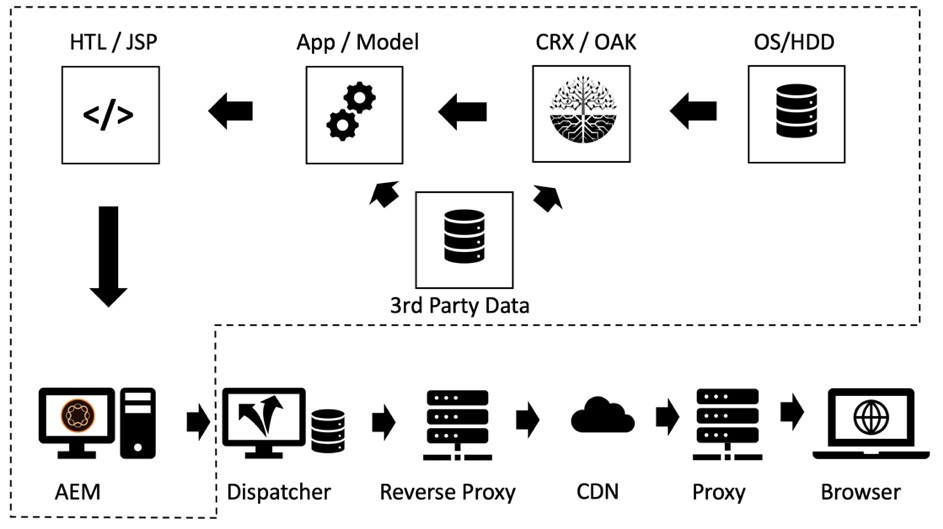
Image Optimization
Images often contribute to page weight and can impact performance. By optimizing images through compression, lazy loading, and responsive image techniques, you can strike a balance between visual quality and load times.
Lazy Loading
Lazy loading defers the loading of non-critical resources, such as images or scripts, until they are need. Implementing lazy loading in AEM helps prioritize the loading of essential content, resulting in faster initial page rendering.
Content Structure and Organization
Creating a well-structured and organized content model in AEM ensures efficient content management and future scalability. Proper taxonomy, metadata, and content modeling practices are essential for seamless content authoring and maintenance.
Taxonomy
Developing a clear taxonomy structure facilitates content organization, searchability, and navigation within AEM. By defining categories, hierarchies, and tags, you enable content authors to classify and find content more effectively.
Metadata
Metadata enriches content by providing additional information and context. In AEM, leveraging metadata properties allows for enhanced search capabilities, personalized experiences, and content integration with external systems.
Content Modeling
Effective content modeling involves designing content types and structures that align with your organization’s needs. By defining logical content components and relationships, you ensure consistency and ease of content creation and management.
Component Design and Development
Components are building blocks in AEM that enable the creation of dynamic and interactive experiences. By following best practices in component design and development, you can ensure consistent, reusable, and maintainable components.
Component Architecture
Designing a well-thought-out component architecture enhances code organization, reusability, and extensibility. Consider using modular, loosely coupled components that follow AEM’s component model guidelines for optimal results.
Reusability
Promoting component reusability allows you to create a library of standardized components that can be shared across different projects. This approach saves development time, fosters consistency, and simplifies maintenance.
Client-side Libraries
Leveraging client-side libraries, such as JavaScript frameworks or CSS preprocessors, can enhance the interactivity and visual appeal of AEM components. However, ensure that you adhere to performance best practices and consider the impact on page load times.
Templating and Layout Design
Templating and layout design play a crucial role in shaping the visual presentation and responsiveness of AEM experiences. By adopting best practices in templating and layout design, you can create consistent and adaptable designs.
Sightly/HTL (HTML Template Language) is AEM’s recommended templating language. Utilizing Sightly’s syntax and features, such as data-sly attributes and expressions, enables cleaner, more readable, and secure templates.
Responsive grids provide a flexible framework for building responsive layouts in AEM. By utilizing grid systems and breakpoints, you can ensure that your designs adapt seamlessly to different screen sizes and devices.
Leveraging CSS frameworks, such as Bootstrap or Foundation, can expedite the development process and provide consistent styling across your AEM projects. However, ensure that the framework aligns with your project requirements and consider customizing it to optimize performance.
Responsive Design
Responsive design ensures that AEM experiences adapt gracefully to various devices and screen sizes, providing users with a seamless and engaging experience regardless of their chosen platform.
Media Queries allow you to apply specific styles based on the user’s device characteristics. By leveraging media queries in AEM, you can tailor the layout, typography, and other design elements to different screen sizes.
Fluid Layouts enable content to resize proportionally based on available screen space. By designing fluid layouts in AEM, you ensure that content remains readable and aesthetically pleasing across a wide range of devices.
Adaptive Images involve delivering images optimized for the user’s device capabilities and screen resolution. AEM supports adaptive image techniques like art direction, srcset, and picture elements to ensure optimal image quality and performance.
Accessibility Considerations
Creating accessible experiences in AEM ensures inclusivity and usability for users of all abilities. Adhering to accessibility guidelines is not only essential from a compliance standpoint but also improves overall user satisfaction.
WAI-ARIA Implementing WAI-ARIA (Web Accessibility Initiative – Accessible Rich Internet Applications) standards in AEM helps make complex web content more accessible to assistive technologies. Use ARIA attributes to enhance keyboard navigation and provide additional context for screen readers.
Keyboard navigation allows users to navigate through AEM experiences without relying on a mouse or touch input. Ensure that all interactive elements are accessible via the keyboard and that the focus order follows a logical and intuitive flow.
Alt Text Providing descriptive alt text for images ensures that visually impaired users can understand the content. In AEM, authors should add concise and meaningful alternative text to images, conveying their purpose or context.
Security Best Practices
Implementing robust security measures is crucial to protect AEM instances and sensitive data from potential threats. By following security best practices, you can mitigate vulnerabilities and ensure a secure user experience.
Authentication Implementing strong user authentication mechanisms, such as two-factor authentication or single sign-on, safeguards AEM instances against unauthorized access. Utilize AEM’s built-in authentication capabilities or integrate with enterprise identity providers.
Authorization Granular authorization controls allow you to restrict access to specific AEM functionalities or content based on user roles and permissions. Define appropriate access levels and permissions to ensure proper data protection and prevent unauthorized modifications.
Secure Coding Practices Adhering to secure coding practices, such as input validation, output encoding, and secure session management, reduces the risk of common web application vulnerabilities like cross-site scripting (XSS) and injection attacks. Follow AEM’s secure coding guidelines and stay updated on security patches.
Multilingual Support
Delivering multilingual experiences in AEM caters to diverse user bases and expands your global reach. By considering multilingual support best practices, you can effectively manage and deliver content in multiple languages.
Translation Workflows Implementing streamlined translation workflows in AEM simplifies the process of translating and localizing content. Leverage AEM’s translation integration capabilities or integrate with external translation management systems for efficient content localization.
Language Configuration AEM provides comprehensive language configuration options, enabling you to define language-specific settings, date formats, and locale-specific behavior. Properly configuring languages ensures accurate localization and a seamless user experience.
Locale-Specific Content Adapting content to specific locales involves more than translation. Consider cultural nuances, date formats, currency symbols, and other locale-specific elements to provide a personalized and contextually relevant experience for users.
Workflow and Versioning
Implementing effective workflows and version control in AEM streamlines content authoring, collaboration, and deployment processes. By following workflow and versioning best practices, you can maintain content integrity and ensure efficient content lifecycle management.
Workflows Designing custom workflows in AEM allows for structured content review and approval processes. Define appropriate workflow steps, assign roles, and automate content routing to ensure a smooth and controlled content creation process.
Version Control Utilizing version control in AEM enables the tracking and management of content changes over time. Ensure that content authors can revert to previous versions, compare changes, and maintain a clear audit trail of content modifications.
Content Deployment Implementing a well-defined content deployment strategy ensures seamless content synchronization across AEM instances or environments. Leverage AEM’s replication and package manager functionalities to facilitate controlled content promotion and deployment.
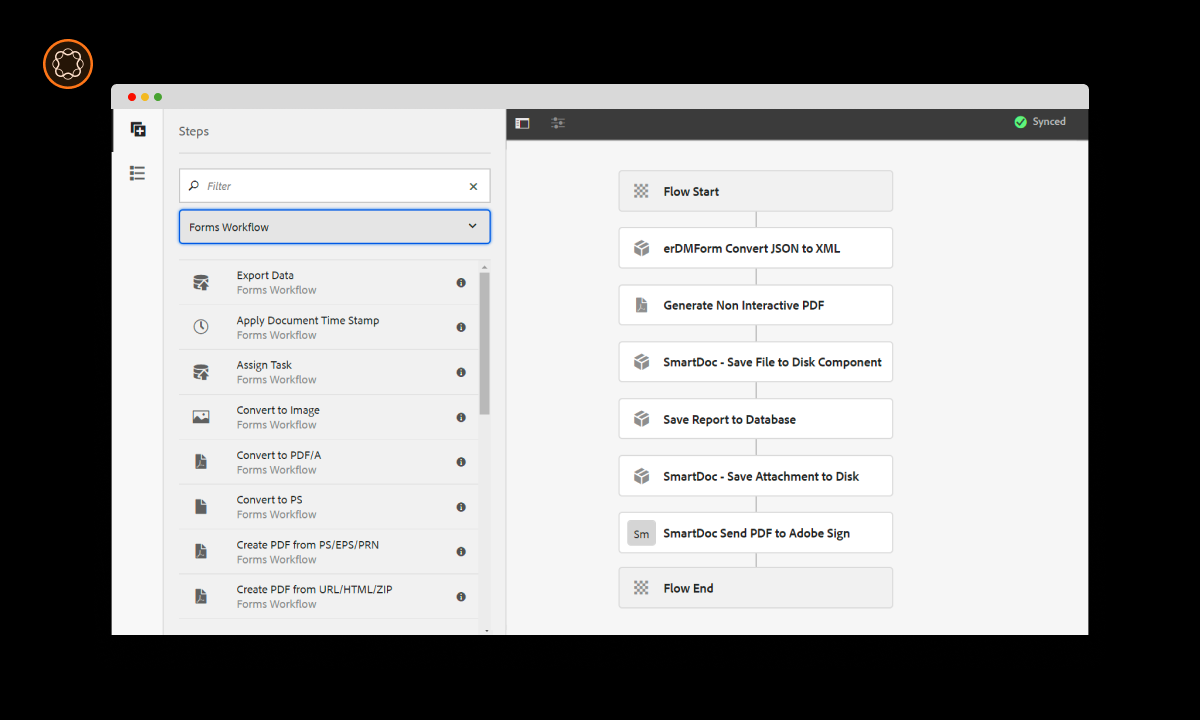
Search Engine Optimization
Optimizing AEM-based websites for search engines enhances discoverability and visibility in organic search results. By following SEO best practices, you can increase your content’s reach and attract relevant organic traffic.
SEO Metadata Adding relevant meta tags, such as title tags and meta descriptions, to your AEM pages improves their visibility in search engine result pages (SERPs). Craft unique and concise metadata that accurately reflects the content’s purpose and relevance.
Canonical URLs Canonical URLs help search engines understand the preferred version of duplicate or similar content. Implement canonical tags in AEM to consolidate ranking signals and avoid potential SEO issues caused by duplicate content.
Structured Data Structured data, marked up using schema.org vocabulary, provides additional context to search engines and enables rich search results. Leverage AEM’s built-in structured data capabilities or implement custom JSON-LD scripts to enhance the visibility and appearance of search snippets.
Integration with External Systems
Integrating AEM with external systems enhances its capabilities and enables seamless data exchange. By following integration best practices, you can create powerful, connected experiences.
APIs Utilize AEM’s RESTful APIs or other integration frameworks to enable bi-directional data exchange with external systems. Ensure secure authentication and access control mechanisms to protect sensitive data during integration.
Web Services Integrating AEM with web services enables real-time data retrieval and synchronization with external systems. Leverage AEM’s web services connector or develop custom integrations to enable seamless data flow between AEM and other applications.
Data Synchronization Establishing data synchronization mechanisms ensures consistency between AEM and external systems. Implement periodic or event-driven data synchronization processes to keep data up-to-date and maintain a seamless user experience.
Monitoring and Analytics
Monitoring AEM performance and analyzing user behavior provides valuable insights for continuous improvement. By utilizing monitoring and analytics tools, you can identify issues, optimize experiences, and make data-driven decisions.
Logging Implement comprehensive logging mechanisms in AEM to capture critical system events, errors, and warnings. Analyze logs to troubleshoot issues, track usage patterns, and identify areas for optimization.
Analytics Tools Integrate AEM with web analytics tools, such as Adobe Analytics or Google Analytics, to gain insights into user behavior, engagement, and conversion rates. Leverage analytics data to refine your content strategy and optimize user experiences.
Performance Monitoring Continuously monitor AEM’s performance metrics, such as page load times and server response times. Utilize AEM’s built-in performance monitoring capabilities or integrate with external monitoring tools to proactively identify performance bottlenecks and optimize system resources.
Testing and Quality Assurance
Thorough testing and quality assurance processes ensure the reliability, functionality, and usability of AEM experiences. By following testing best practices, you can identify and resolve issues before they impact users.
Automated Testing Implement automated testing frameworks, such as AEM’s testing tools or external testing suites, to streamline regression testing and ensure consistent functionality across different AEM versions or deployments.
Code Reviews Conducting code reviews helps identify potential bugs, security vulnerabilities, or performance bottlenecks. Embrace code review practices to ensure adherence to coding standards, maintainable codebases, and overall code quality.
Performance Testing Perform performance testing to assess AEM’s scalability, response times, and resource utilization under various load conditions. Utilize load testing tools or frameworks to simulate realistic user traffic and identify performance bottlenecks for optimization.
Conclusion
Incorporating AEM design best practices is vital for creating optimal digital experiences. By following the principles, techniques, and considerations discussed in this article, you can enhance performance, streamline content management, improve accessibility, ensure security, and deliver engaging experiences that meet the expectations of your users. Continually evolve and refine your design practices to adapt to changing technologies and user demands, staying at the forefront of AEM design excellence.

I’m Kirill Efimov, an experienced AEM developer with over 10 years of experience in Java and web development. I’m skilled in developing AEM components, templates, workflows, and integrations with other systems, and I’m passionate about delivering high-quality solutions to my clients.
I also believe in knowledge-sharing and staying up-to-date with the latest developments in the industry. Through blog posts, tutorials, and speaking engagements, I’m committed to contributing to the AEM community and helping others overcome the challenges they may face in their AEM projects.
