Introduction to AEM Forms
AEM Forms, part of Adobe Experience Manager (AEM), is a powerful solution that facilitates the creation and management of digital forms. With AEM Forms, organizations can streamline their document management processes, enhance customer engagement, and improve overall efficiency. This article provides a comprehensive overview of AEM Forms, its features, installation, form creation, data integration, security, compliance, reporting, and more.
Features and Capabilities of AEM Forms
AEM Forms offers a wide range of features and capabilities to support the creation and management of digital forms. Let’s explore some of its key functionalities:
Form Creation and Customization: AEM Forms provides a user-friendly interface for designing and customizing forms. It offers a variety of form components, such as text fields, checkboxes, dropdown menus, and more. With drag-and-drop functionality, users can easily arrange and configure form elements to create intuitive and visually appealing forms.
Data Integration and Workflows: AEM Forms enables seamless integration with external data sources, such as databases and APIs. This allows for automatic population of form fields with pre-existing data, reducing manual data entry and improving accuracy. Additionally, AEM Forms supports the creation of workflows, enabling organizations to automate processes and streamline form approvals and submissions.
Security and Compliance Measures: Data security is a top priority in AEM Forms. It offers robust security features, including data encryption, user access controls, and audit trails. These measures ensure that sensitive information submitted through forms remains protected. Moreover, AEM Forms assists organizations in meeting compliance requirements, such as GDPR or HIPAA, by providing tools for data retention and consent management.
Reporting and Analytics Capabilities: AEM Forms provides comprehensive reporting and analytics features to gain insights from form submissions. It allows organizations to generate reports, visualize data trends, and extract valuable information for informed decision-making. Analyzing form submission data can reveal patterns, identify bottlenecks, and optimize form performance.
Installation and Setup of AEM Forms
Before diving into the world of AEM Forms, it’s essential to understand the installation and setup process. This section provides a detailed overview of the steps involved in installing and setting up AEM Forms.
- System Requirements:
Before starting the installation process, it’s crucial to review the system requirements to ensure compatibility and optimal performance. The system requirements typically include information about the supported operating systems, hardware specifications, software dependencies, and database requirements. It’s important to verify that your environment meets these prerequisites. - Installation Process:
The installation process for AEM Forms involves several steps. Here is a breakdown of the typical installation process:- Download the Installation Package: Start by obtaining the AEM Forms installation package from the Adobe website. Ensure that you download the appropriate version compatible with your operating system.
- Prepare the Installation Environment: Before running the installer, ensure that your environment is ready. This involves verifying that the necessary software dependencies are installed, such as Java Development Kit (JDK), and configuring any required network settings.
- Run the Installer: Launch the AEM Forms installer, either through a graphical user interface (GUI) or command-line interface (CLI). Follow the prompts provided by the installer to proceed with the installation.
- Select Installation Options: During the installation process, you’ll be presented with various options. These options may include selecting the installation directory, specifying the installation mode (author, publish, or both), and configuring additional components or features.
- Configure Security Settings: AEM Forms offers security configuration options during installation. You’ll have the opportunity to specify administrator credentials, set up SSL certificates for secure communication, and define access controls for different user roles.
- Choose Database Configuration: AEM Forms requires a database to store its data. During installation, you’ll need to specify the database type (e.g., Oracle, Microsoft SQL Server, MySQL) and provide the necessary connection details, such as hostname, port, username, and password.
- Complete the Installation: Once you have provided all the required information, the installer will proceed with the installation process. It will copy the necessary files, configure the environment, and set up the initial AEM Forms instance.
- Configuration and Setup:
After the installation is complete, you’ll need to configure and set up AEM Forms to align with your specific requirements. Here are some important steps to consider:- Initial Configuration: Access the AEM Forms administration console or the AEM Forms web-based interface to perform the initial configuration. This may involve specifying general settings, configuring email notifications, and setting up user authentication methods.
- Database Configuration: Verify and configure the database connection for AEM Forms. Ensure that the connection details are accurate and that the database is accessible. You may need to perform additional configuration steps depending on the chosen database type.
- Network Configuration: Configure network settings to ensure that AEM Forms is accessible from desired network locations. This may involve setting up firewalls, domain name resolution, and load balancers if necessary.
- Content Repository Configuration: AEM Forms relies on a content repository to store form-related data. You’ll need to configure the content repository settings, such as specifying the repository location, access controls, and repository configuration options.
- Integration and Extension Setup: If you plan to integrate AEM Forms with external systems or extend its functionalities, this is the stage where you configure those integrations. This may involve setting up connections to external databases, configuring web services, or enabling integration with other Adobe Experience Cloud products.
- Testing and Validation: After completing the configuration and setup steps, it’s crucial to perform thorough testing and validation to ensure that AEM Forms is functioning correctly. Test various features, such as form creation, data integration, and form submission, to verify that everything is working as expected.
- Ongoing Maintenance and Upgrades:
Once AEM Forms is successfully installed and set up, it’s important to establish a maintenance and upgrade plan. This includes regular monitoring, applying patches and updates, performing backups, and staying informed about new releases and security fixes provided by Adobe. Regular maintenance ensures that AEM Forms remains stable, secure, and up-to-date.
Creating and Managing Forms in AEM Forms
One of the primary purposes of AEM Forms is to simplify the process of creating and managing digital forms. Let’s explore the key aspects of form creation and management in AEM Forms:
Form Templates and Their Usage: AEM Forms offers a collection of pre-designed form templates that can serve as a starting point for building custom forms. These templates cover various use cases such as surveys, registrations, or applications. Users can select a template and customize it according to their specific requirements, saving time and effort in form creation.
Building Forms with Components: AEM Forms provides a vast library of form components that can be easily dragged and dropped onto the form canvas. These components include text fields, checkboxes, radio buttons, dropdown menus, and more. Users can arrange and configure these components to create interactive and user-friendly forms.
Designing Form Layouts and Styles: AEM Forms offers a range of design options to enhance the aesthetics and usability of forms. Users can customize form layouts, apply different themes, and define styles for form elements to align with their organization’s branding. This flexibility allows for the creation of visually appealing and consistent form designs.
Data Integration and Workflows: AEM Forms enables seamless integration with external data sources to populate form fields with pre-existing data. This integration eliminates the need for manual data entry, reduces errors, and enhances user experience. Additionally, AEM Forms supports the creation of workflows to automate form-related processes, such as form approvals or notifications.
Personalization and Customization of Forms in AEM Forms
Personalization and customization play a vital role in creating engaging and user-centric forms. AEM Forms provides several features to tailor forms according to specific user requirements. Let’s delve into the key aspects of personalization and customization in AEM Forms:
Dynamic Form Fields and Conditional Logic: AEM Forms allows the creation of dynamic forms with fields that change based on user input or predefined conditions. This dynamic behavior enhances form interactivity and streamlines the data collection process. For example, certain form fields can appear or disappear based on user selections or previous responses.
Customizing Form Behavior and Validation: AEM Forms enables the customization of form behavior and validation rules. Users can define rules to validate form inputs, ensuring data accuracy and completeness. Additionally, custom scripts can be applied to forms to implement complex calculations or perform specific actions based on user interactions.
Implementing Personalized Experiences: AEM Forms supports personalization by leveraging user profiles and preferences. Forms can be dynamically personalized based on user attributes, such as name, location, or previous interactions. Personalized forms enhance user engagement, improve conversion rates, and provide a tailored experience.
Form Submission and Data Collection in AEM Forms
Form submission and data collection are crucial stages in the lifecycle of a form. AEM Forms offers various options and functionalities to streamline this process. Let’s explore the key aspects of form submission and data collection in AEM Forms:
Form Submission Methods and Options: AEM Forms provides multiple methods for form submission. Users can submit forms online through web browsers, offline using Adobe Reader, or via APIs for programmatic submissions. Organizations can choose the submission method that best suits their requirements and user preferences.
Collecting and Validating Form Data: AEM Forms allows organizations to collect data submitted through forms and store it securely. The collected data can be validated against predefined rules to ensure its accuracy and integrity. Validation rules can include data format checks, mandatory field validations, or custom business rules.
Tracking Form Interactions and Progress: AEM Forms offers features to track form interactions and monitor user progress. Organizations can gain insights into how users interact with forms, where they face difficulties, or at what stage they abandon the form. This information helps optimize form design and identify areas for improvement.
Security and Compliance in AEM Forms
Data security and compliance are of utmost importance when handling sensitive information through digital forms. AEM Forms incorporates robust security measures to protect data integrity and ensure compliance with industry regulations. Let’s explore the key aspects of security and compliance in AEM Forms:
Data Security Measures and Encryption: AEM Forms employs advanced encryption techniques to secure form data during transmission and storage. Data is encrypted to protect it from unauthorized access and ensure its confidentiality. Additionally, AEM Forms supports secure communication protocols, such as HTTPS, to safeguard data in transit.
User Access Controls and Permissions: AEM Forms allows organizations to define user access controls and permissions. Administrators can assign specific roles and permissions to users, ensuring that only authorized individuals can access and interact with forms and form data. Fine-grained access controls help maintain data confidentiality and prevent unauthorized modifications.
Compliance with Regulations: AEM Forms assists organizations in meeting compliance requirements, such as the General Data Protection Regulation (GDPR) or the Health Insurance Portability and Accountability Act (HIPAA). It provides tools to manage data retention, consent management, and auditing capabilities, allowing organizations to adhere to relevant regulations and standards.
Reporting and Analytics in AEM Forms
Reporting and analytics capabilities in AEM Forms provide valuable insights into form performance and user behavior. Let’s explore the key aspects of reporting and analytics in AEM Forms:
Generating Reports and Extracting Insights: AEM Forms allows organizations to generate comprehensive reports based on form submissions. These reports provide insights into form usage, submission patterns, and trends. Organizations can extract valuable information, such as conversion rates, user demographics, or popular form sections, to drive data-driven decision-making.
Analyzing Form Submission Data: AEM Forms enables organizations to analyze form submission data to uncover patterns and identify areas for improvement. By leveraging visualization tools and data exploration features, organizations can gain a deeper understanding of user behavior, identify bottlenecks, and optimize form design and user experience.
Using Analytics for Optimization: AEM Forms integrates with Adobe Analytics, a powerful analytics platform. By combining form submission data with broader website or application analytics, organizations can gain a holistic view of user interactions. This integration allows for comprehensive optimization efforts, ensuring that forms align with broader organizational goals and objectives.
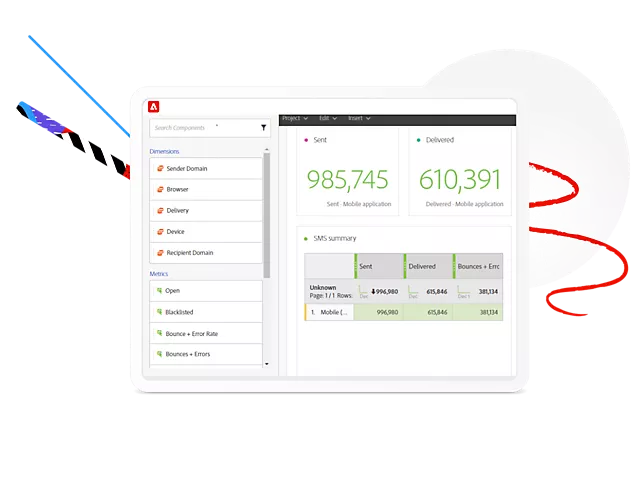
Integration with Other Adobe Experience Cloud Products
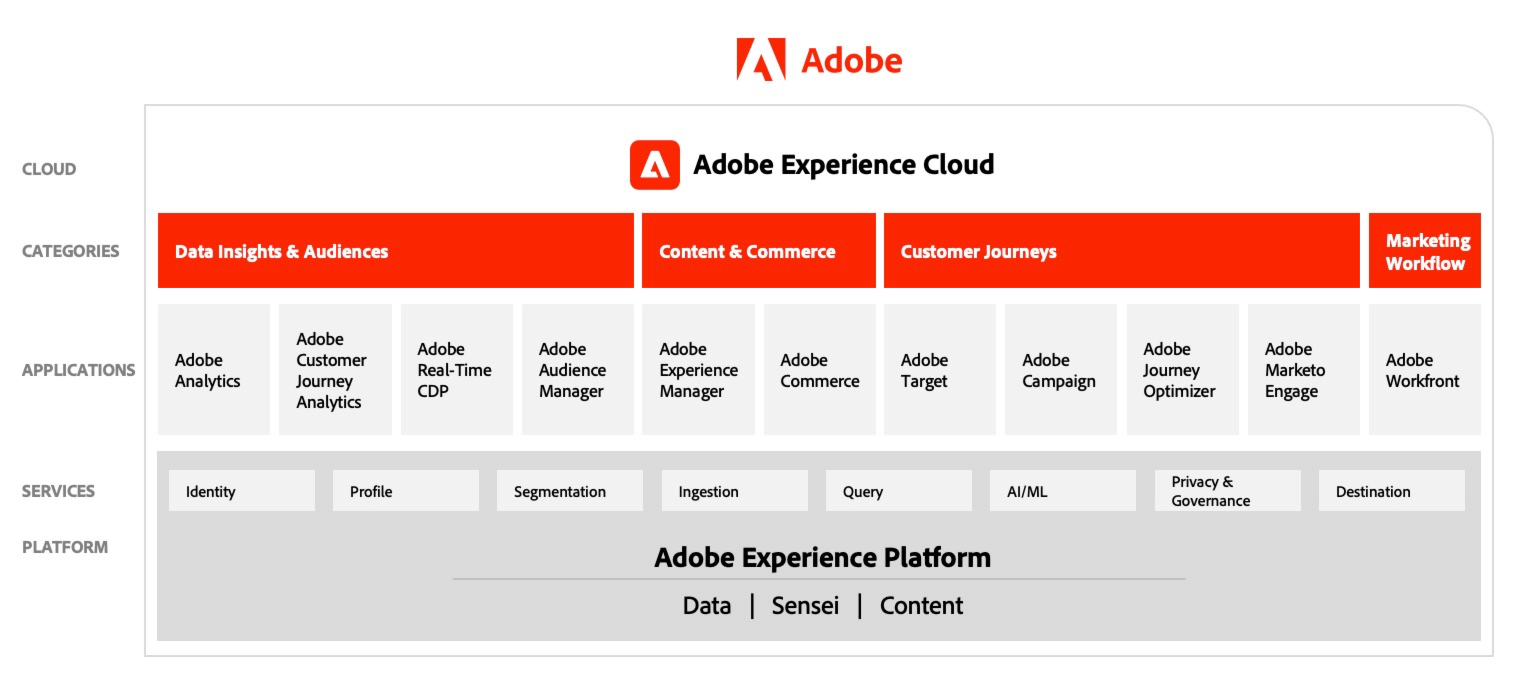
AEM Forms offers seamless integration capabilities with various Adobe Experience Cloud products, enhancing its functionality and enabling organizations to deliver cohesive and personalized digital experiences. Let’s delve into the details of integrating AEM Forms with other Adobe Experience Cloud products:
- Adobe Experience Manager (AEM) Sites:
Integration with AEM Sites allows organizations to leverage the power of content management and form creation in a unified platform. Here’s how AEM Forms integrates with AEM Sites:- Form Component Integration: AEM Forms provides pre-built form components that can be easily added to AEM Sites pages. These components enable seamless integration of forms into websites, allowing users to interact with forms without leaving the website.
- Personalization and Targeting: AEM Forms integrates with AEM Sites’ personalization and targeting capabilities. Organizations can personalize form content based on user attributes, such as demographics or browsing behavior, to create more relevant and engaging form experiences.
- Workflow Integration: AEM Forms workflows can be integrated with AEM Sites, enabling automated processes and seamless form approvals. For example, form submissions can trigger content updates or notifications within AEM Sites, streamlining content management workflows.
- Adobe Campaign:
Integration with Adobe Campaign allows organizations to seamlessly connect their form submissions with targeted marketing campaigns. Here’s how AEM Forms integrates with Adobe Campaign:- Lead Generation: AEM Forms captures user information through form submissions. This data can be seamlessly integrated with Adobe Campaign, allowing organizations to generate leads and initiate personalized marketing campaigns based on user interactions.
- Data Synchronization: AEM Forms can synchronize form submission data with Adobe Campaign’s customer profiles. This integration ensures that the captured data is accessible for targeted marketing campaigns and personalized communication.
- Automated Campaign Triggers: Form submissions can trigger automated campaigns within Adobe Campaign. For example, organizations can configure campaigns to send follow-up emails, offer promotions, or deliver personalized content based on form submissions.
- Adobe Analytics:
Integration with Adobe Analytics provides valuable insights into form usage, user behavior, and conversion rates. Here’s how AEM Forms integrates with Adobe Analytics:- Form Tracking: AEM Forms integrates with Adobe Analytics to track user interactions with forms. This integration allows organizations to capture data such as form views, abandonment rates, and completion rates, providing insights into user behavior.
- Conversion Tracking: By setting up conversion tracking in Adobe Analytics, organizations can measure the effectiveness of their forms in driving desired actions. Conversion tracking enables the analysis of form completion rates and identifies areas for optimization.
- A/B Testing: AEM Forms integrates with Adobe Analytics for A/B testing purposes. Organizations can create multiple versions of forms and analyze user behavior and conversion rates to identify the most effective form design and layout.
- Adobe Sign:
Integration with Adobe Sign enhances the capabilities of AEM Forms by enabling secure and legally binding digital signatures. Here’s how AEM Forms integrates with Adobe Sign:- Digital Signature Workflow: AEM Forms integrates with Adobe Sign to facilitate the inclusion of digital signature fields within forms. Users can electronically sign forms, eliminating the need for manual signatures and paperwork.
- Document Security and Compliance: Adobe Sign ensures document security and compliance with industry regulations. Signed forms are encrypted and tamper-evident, providing assurance of data integrity and legal compliance.
- Workflow Automation: AEM Forms workflows can be extended with Adobe Sign to automate signature collection and document routing processes. This integration streamlines approval workflows and reduces manual effort.
- Adobe Experience Manager Screens:
Integration with Adobe Experience Manager Screens enables the display of forms on digital signage and kiosk devices. Here’s how AEM Forms integrates with Adobe Experience Manager Screens:- Displaying Forms on Screens: AEM Forms allows organizations to create forms specifically designed for digital signage or kiosk devices. These forms can be displayed on screens in physical locations, enabling users to interact with forms in public spaces.
- Real-time Data Synchronization: Forms displayed on screens can be synchronized with AEM Forms in real-time. Form submissions made through digital signage or kiosks are captured and processed within AEM Forms, ensuring data consistency and streamlined workflows.
- Multichannel Experiences: Integration with Adobe Experience Manager Screens extends form interactions beyond traditional web channels, creating seamless experiences across physical and digital touchpoints.
Best Practices and Tips for Using AEM Forms
To make the most of AEM Forms, it’s important to follow best practices and leverage key tips. Let’s explore some recommendations for using AEM Forms effectively:
Designing User-Friendly Forms: When creating forms, focus on usability and simplicity. Design forms that are intuitive, easy to navigate, and require minimal effort from users. Use clear instructions, labels, and error messages to guide users throughout the form-filling process.
Optimizing Performance and Scalability: Pay attention to performance optimization to ensure that forms load quickly and respond promptly. Optimize form assets, such as images or scripts, and implement caching mechanisms to minimize server load. Additionally, consider scalability requirements, especially if expecting high form submission volumes.
Ensuring Accessibility and Usability: Accessibility is essential to provide equal access to individuals with disabilities. Follow accessibility guidelines, such as Web Content Accessibility Guidelines (WCAG), to ensure that forms are perceivable, operable, and understandable by all users.
Conclusion
AEM Forms is a comprehensive solution for creating, managing, and optimizing digital forms. Its robust features, such as form creation and customization, data integration, security and compliance measures, reporting and analytics capabilities, and seamless integration with other Adobe Experience Cloud products, make it a powerful tool for organizations seeking efficient form management. By following best practices, leveraging personalization options, and staying updated with future developments, organizations can unlock the full potential of AEM Forms and deliver exceptional digital experiences to their users.

I’m Kirill Efimov, an experienced AEM developer with over 10 years of experience in Java and web development. I’m skilled in developing AEM components, templates, workflows, and integrations with other systems, and I’m passionate about delivering high-quality solutions to my clients.
I also believe in knowledge-sharing and staying up-to-date with the latest developments in the industry. Through blog posts, tutorials, and speaking engagements, I’m committed to contributing to the AEM community and helping others overcome the challenges they may face in their AEM projects.
