Navigating the labyrinth of digital content approval can often resemble an intricate dance—meticulously choreographed and requiring precise steps. Adobe Experience Manager (AEM) simplifies this process with its built-in content approval workflows, enabling teams to move content seamlessly from creation to publication. By understanding and utilizing these workflows, organizations can ensure that every piece of content is reviewed, approved, and compliant with their standards before it reaches the public eye.
Key Takeaways
- Streamlined Process: AEM’s content approval workflow automates the review process, ensuring efficiency and consistency.
- Role-Based Permissions: Specific roles and responsibilities can be assigned to different team members, maintaining control over the content lifecycle.
- Version Control: AEM workflows include versioning, which allows tracking changes and reverting to earlier versions if necessary.
- Customizable Workflows: Workflows can be tailored to meet the unique needs of each organization.
- Notifications and Alerts: Stakeholders are kept informed at each step with automatic notifications.
- Audit Trails: The system keeps a record of every action taken during the approval process.
- Integration Capabilities: AEM workflows can integrate with other systems for enhanced functionality.
- Transparency and Accountability: The entire approval process is transparent, providing clear accountability for content changes.
Understanding Content Approval Workflows in AEM
The Role of Workflows in Content Management
Workflows in AEM are automated processes that guide content through various stages of creation, review, modification, and publication. This ensures that content is not only up to standard but also aligned with organizational policies and goals.
The Basic Structure of AEM Workflows
AEM workflows consist of a series of steps, each with assigned participants who perform certain actions. These predefined paths ensure that content is consistently vetted before it goes live.
Setting Up Content Approval Workflows
Defining the Workflow Model
In AEM, administrators can create custom workflow models that define the specific steps content must pass through, who is responsible for each step, and what actions they need to take.
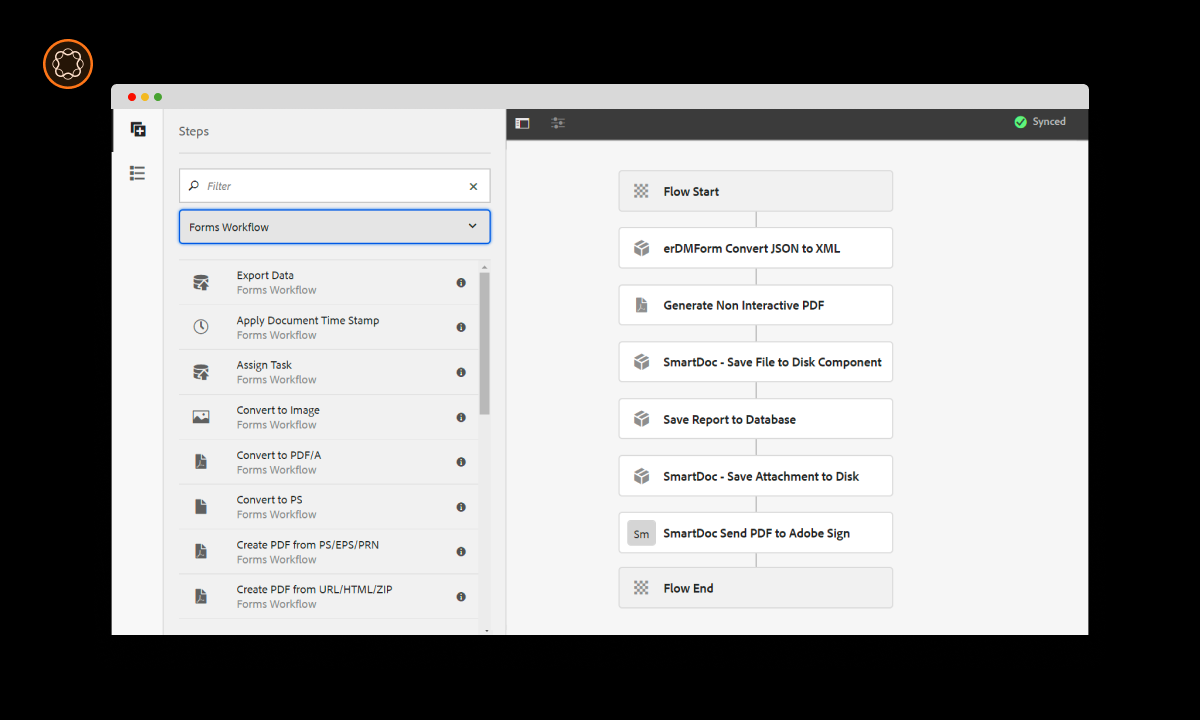
Participant Roles and Permissions
Assigning roles and permissions is crucial in determining who can edit, approve, or reject content, and at what stage.
The Review and Approval Process
Stages of Content Review
Content typically passes through stages such as drafting, first review, revisions, final approval, and then publication.
Ensuring Quality and Compliance
At each stage, reviewers check the content against quality standards and compliance requirements, making sure it’s ready for the next step.
Customizing Workflows to Suit Your Needs
Adapting Predefined Workflows
AEM offers out-of-the-box workflows that can be used as-is or modified according to the needs of the organization.
Building Custom Workflows from Scratch
For more specific requirements, AEM allows creating entirely custom workflows that can include external processes and systems.
Notifications and Communication
Keeping the Team in the Loop
AEM workflows automatically send notifications to alert users about the tasks they need to perform.
Communication Channels
Users can communicate directly within the workflow, providing feedback and instructions that are logged and tracked.
Tracking and Versioning Content
Monitoring Progress
AEM provides tools to track where content is in the workflow and who is responsible for the next step.
Version Control and History
The system maintains a history of all versions of content, making it possible to review past changes or revert to earlier versions if needed.
Audit Trails and Transparency
Record-Keeping
AEM workflows keep detailed logs of all actions taken, providing an audit trail for accountability and governance.
Ensuring Accountability
With clear records of who did what and when, there is a transparent trail of responsibility throughout the content’s lifecycle.
Integration with Other Tools and Systems
Extending AEM Workflows
AEM’s workflows can be integrated with other systems, such as CRM or ERP systems, for a more connected content approval process.
Leveraging External Data
The workflow can pull in data from external sources to inform decisions and keep content relevant and accurate.
Conclusion
AEM’s content approval workflows present a harmonious solution to the often chaotic process of digital content publication. By leveraging the power of AEM’s automation and customization capabilities, organizations can ensure that their content is not just created but crafted with precision, reviewed with scrutiny, and published with confidence. This structured approach to content approval not only enhances efficiency but also upholds the integrity of the content that defines a brand.

I’m Kirill Efimov, an experienced AEM developer with over 10 years of experience in Java and web development. I’m skilled in developing AEM components, templates, workflows, and integrations with other systems, and I’m passionate about delivering high-quality solutions to my clients.
I also believe in knowledge-sharing and staying up-to-date with the latest developments in the industry. Through blog posts, tutorials, and speaking engagements, I’m committed to contributing to the AEM community and helping others overcome the challenges they may face in their AEM projects.
