Introduction
Adobe Experience Manager (AEM) is a robust content management system that empowers organizations to deliver exceptional digital experiences. In this article, we will explore the best practices for implementing AEM, covering each critical aspect to ensure a successful and efficient implementation.
Planning and Preparation
To lay the foundation for a smooth AEM implementation, strategic planning and preparation are crucial. Consider the following steps:
- Define project objectives and requirements:
- Clearly outline the goals and objectives of your AEM implementation.
- Identify the specific requirements of your organization and stakeholders.
- Conduct a thorough analysis of existing systems and content:
- Assess your current systems, infrastructure, and content repositories.
- Identify content migration needs and potential challenges.
- Establish a well-defined roadmap and project timeline:
- Develop a detailed plan outlining the key milestones and timelines.
- Break down the implementation process into manageable phases.
- Identify key stakeholders and their roles:
- Determine the individuals and teams involved in the implementation.
- Assign clear roles and responsibilities to ensure smooth coordination.
By engaging in comprehensive planning and preparation, you can align your AEM implementation with your organization’s goals and set a solid foundation for success.
Infrastructure and Environment Setup
Setting up the right infrastructure and environment is essential for a stable and efficient AEM implementation. Consider the following steps:
- Define hardware and software requirements:
- Assess the hardware specifications necessary to support AEM’s performance needs.
- Identify the required software components and versions for a compatible environment.
- Scalability and performance considerations:
- Anticipate future growth and plan for scalability by designing a flexible infrastructure.
- Optimize server configurations and caching mechanisms for optimal performance.
- Network architecture and security measures:
- Design a network architecture that ensures secure communication between components.
- Implement firewalls, load balancers, and SSL certificates to enhance security.
- Deployment options:
- Evaluate the advantages and disadvantages of cloud-based or on-premises deployment.
- Choose the deployment option that aligns with your organization’s requirements.
By meticulously setting up your infrastructure and environment, you create a solid foundation to support your AEM implementation and optimize its performance.
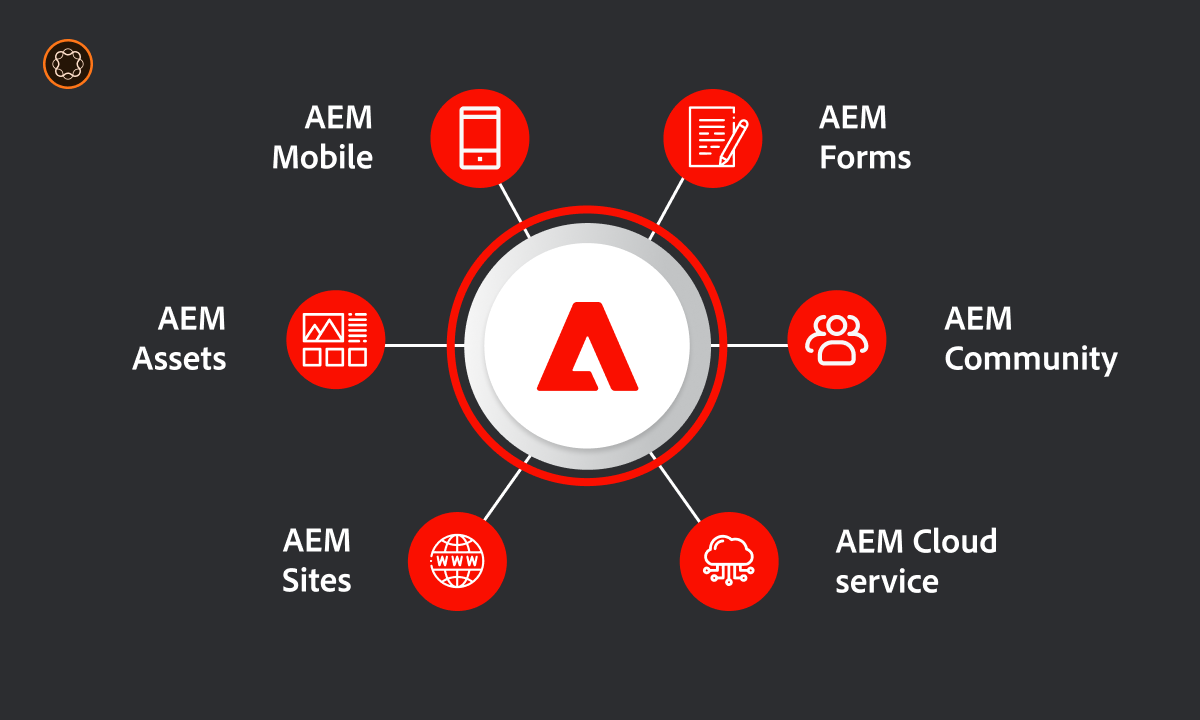
Content Modeling and Information Architecture
Effective content modeling and information architecture are essential for organizing and managing your content efficiently. Consider the following steps:
- Define a well-thought-out content structure and taxonomy:
- Analyze your content types and relationships to design a logical structure.
- Create a taxonomy that reflects your organization’s content hierarchy.
- Establish metadata schemas to enhance content searchability and personalization:
- Identify key metadata fields that provide context and improve discoverability.
- Implement metadata schemas that align with your content strategy and user needs.
- Utilize content fragments and experience fragments for content reusability:
- Break down content into reusable fragments that can be used across multiple experiences.
- Create experience fragments for reusable components of an experience.
- Leverage content governance mechanisms to ensure consistency and quality:
- Define content governance policies, including approval workflows and content review processes.
- Establish guidelines for content creation, versioning, and archiving.
By implementing sound content modeling and information architecture practices, you can streamline content management and improve the overall user experience.
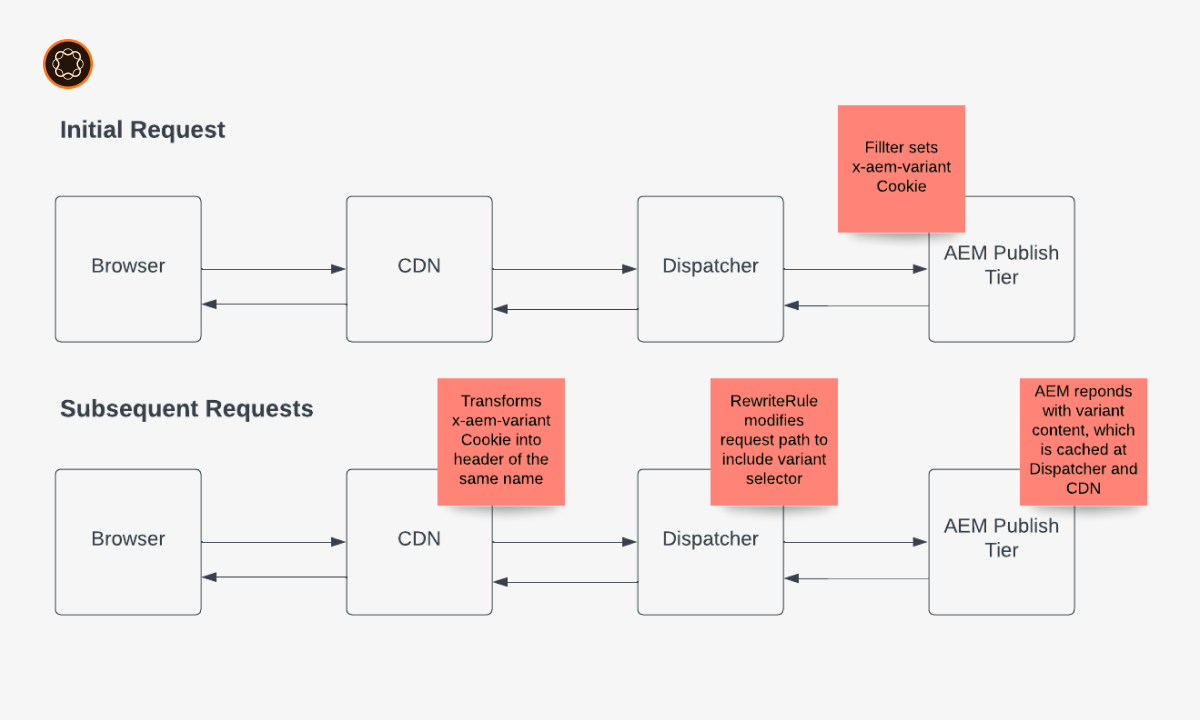
Component Development and Customization
AEM allows for the development of custom components to meet specific business requirements. When developing and customizing components, keep these best practices in mind:
- Follow AEM component development guidelines and standards:
- Adhere to AEM’s recommended coding practices and naming conventions.
- Ensure your components are compatible with AEM’s version and supported frameworks.
- Leverage the AEM Core Components library for reusable, out-of-the-box components:
- Utilize the pre-built components provided by Adobe to accelerate development.
- Customize and extend these components as per your specific requirements.
- Utilize Adobe’s Experience Manager JavaScript (AEM JS) APIs for enhanced functionality:
- Leverage AEM’s APIs to interact with the underlying system and extend core functionalities.
- Implement client-side logic using AEM JS APIs for seamless user experiences.
- Implement responsive design principles to ensure seamless experiences across devices:
- Design components that adapt and respond to different screen sizes and resolutions.
- Leverage CSS frameworks like Bootstrap or AEM’s responsive grid system.
By adhering to best practices in component development, you can create flexible and extensible components that empower content authors and enhance the user experience.
Templating and Layout Design
Effective templating and layout design are essential for creating visually appealing and consistent digital experiences. Consider the following best practices:
- Utilize AEM’s template editor to create reusable page templates:
- Design templates that define the structure and layout of your web pages.
- Use AEM’s template editor to create editable areas for content authoring.
- Leverage editable templates to empower content authors:
- Enable content authors to modify page content without requiring coding skills.
- Define editable areas within templates to allow for easy content customization.
- Implement responsive layouts to ensure optimal display on various devices:
- Design layouts that adapt to different screen sizes and orientations.
- Utilize AEM’s responsive grid system or CSS frameworks for responsive design.
- Use style systems and design patterns to maintain brand consistency:
- Establish a style guide that defines typography, color schemes, and UI components.
- Develop design patterns and reusable styles to ensure consistency across pages.
By adopting best practices in templating and layout design, you can streamline content authoring and create visually stunning digital experiences.
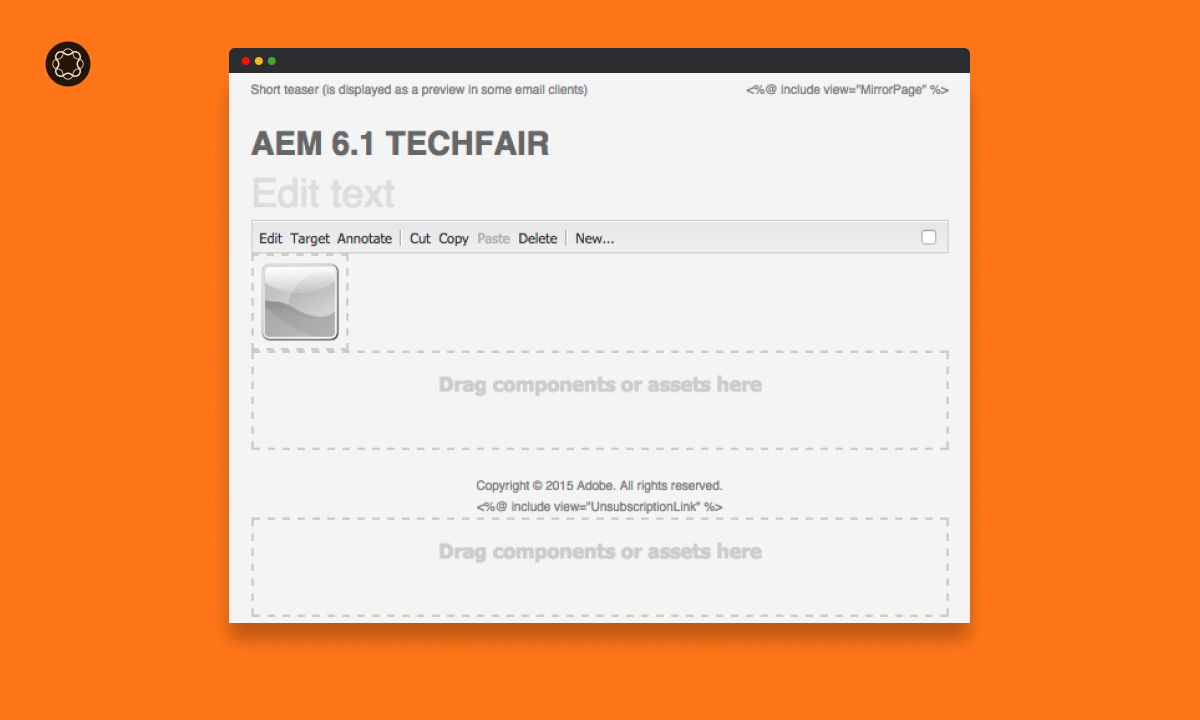
Asset Management
Managing digital assets efficiently is critical for delivering engaging experiences. Consider these asset management best practices:
- Define a well-structured asset taxonomy and metadata schema:
- Categorize assets in a logical manner to simplify searching and organization.
- Establish metadata fields that capture relevant information about the assets.
- Utilize AEM’s Digital Asset Management (DAM) capabilities for central storage and easy retrieval:
- Store assets in AEM’s DAM repository for centralized management.
- Leverage DAM features like tagging, searching, and versioning for efficient asset retrieval.
- Leverage dynamic media capabilities for image and video transformations on-the-fly:
- Use AEM’s dynamic media features to resize, crop, or optimize assets dynamically.
- Deliver optimized media experiences by adapting to different devices and contexts.
- Implement asset workflows for proper version control and approval processes:
- Define workflows for asset uploads, modifications, and approvals.
- Establish review and approval steps to ensure content quality and compliance.
By adopting best practices in asset management, you can ensure seamless asset organization, optimize performance, and enhance content reuse.
Workflow and Approval Processes
Implementing workflows and approval processes in AEM helps ensure proper content governance and regulatory compliance. Consider the following best practices:
- Define clear workflow steps and states:
- Map out the stages of content creation, review, approval, and publishing.
- Establish a clear workflow model that aligns with your organization’s processes.
- Establish approval mechanisms and roles:
- Define roles and responsibilities for each stage of the workflow process.
- Assign appropriate user groups or individuals to each workflow step.
- Leverage AEM’s workflow editor for visual workflow design:
- Utilize AEM’s visual editor to design and configure your workflows.
- Define transitions, notifications, and custom actions within the workflow.
- Implement granular access controls to restrict content modification and publishing rights:
- Assign permissions to specific user roles or individuals based on their responsibilities.
- Limit access to content based on the stage of the workflow or content type.
By implementing effective workflow and approval processes, you can maintain content quality, enforce compliance, and streamline content publication.
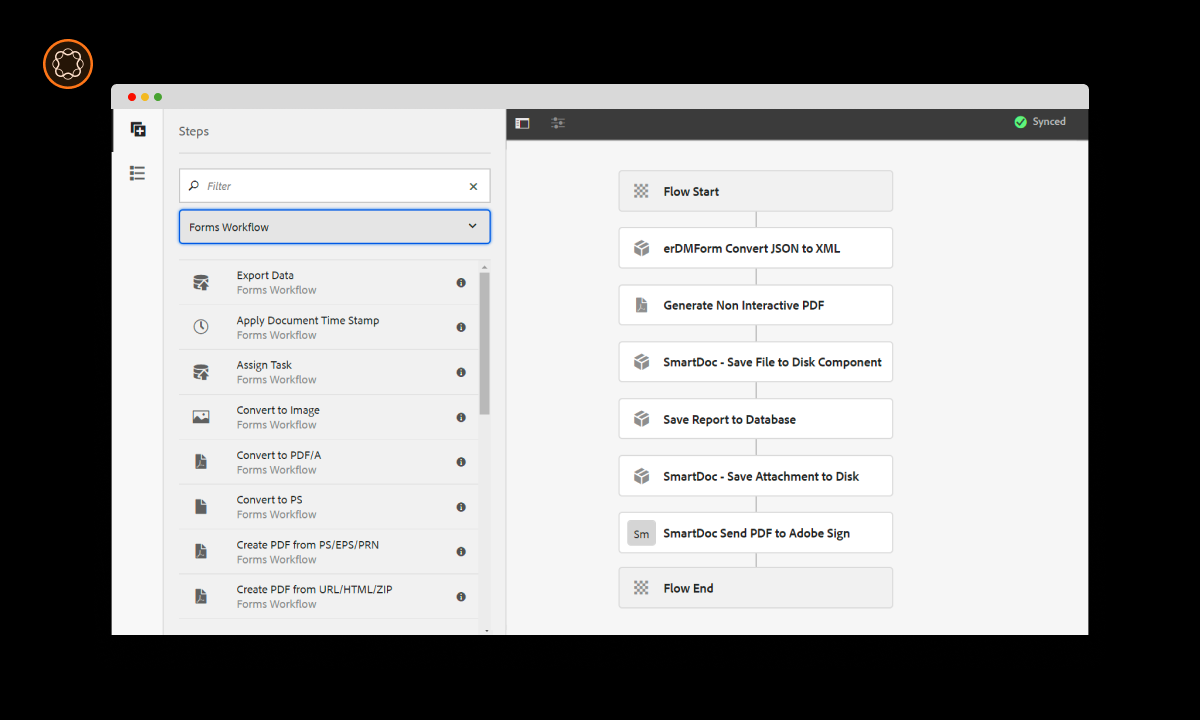
Performance Optimization
Optimizing AEM’s performance is crucial for delivering fast and responsive digital experiences. Consider these best practices:
- Implement caching mechanisms to reduce server load and improve response times:
- Configure caching at various levels, such as page-level, component-level, and content fragment level.
- Leverage AEM’s caching mechanisms and external caching solutions for optimal performance.
- Optimize indexing configurations for efficient search and query performance:
- Fine-tune AEM’s search indexing configurations to ensure fast and accurate search results.
- Consider using external search platforms for enhanced search capabilities.
- Leverage CDNs (Content Delivery Networks) for global content distribution:
- Utilize CDNs to cache and deliver static assets closer to the end users.
- Distribute content across multiple server locations to reduce latency.
- Regularly monitor and analyze system performance using AEM’s built-in monitoring tools:
- Set up monitoring dashboards to track resource utilization, response times, and error rates.
- Analyze logs and performance metrics to identify bottlenecks and areas for optimization.
By following performance optimization best practices, you can ensure a seamless and efficient user experience.
Security and Access Control
Securing your AEM implementation is vital to protect sensitive data and maintain user trust. Consider these security best practices:
- Implement strong authentication mechanisms, such as Single Sign-On (SSO) or Two-Factor Authentication (2FA):
- Use industry-standard authentication protocols to enhance user security.
- Implement additional security measures like CAPTCHA or IP whitelisting.
- Define granular access control policies based on user roles and permissions:
- Assign appropriate permissions to user roles based on their responsibilities.
- Limit access to sensitive content and functionality to authorized individuals.
- Regularly apply security patches and updates to AEM and its underlying infrastructure:
- Stay up-to-date with the latest security patches released by Adobe.
- Maintain the security of your underlying infrastructure by patching known vulnerabilities.
- Perform regular security audits and vulnerability assessments:
- Conduct periodic security audits to identify potential vulnerabilities.
- Engage security experts to perform penetration testing and vulnerability assessments.
By prioritizing security and access control, you can safeguard your AEM implementation and protect valuable data.
Deployment and Release Management
Smooth deployment and release management processes are crucial for minimizing downtime and ensuring a successful rollout. Consider the following best practices:
- Establish well-defined deployment processes, including staging and production environments:
- Clearly define the steps involved in deploying AEM changes from development to production.
- Maintain separate environments for development, testing, staging, and production.
- Utilize deployment automation tools and Continuous Integration/Continuous Deployment (CI/CD) pipelines:
- Automate the deployment process to minimize human errors and reduce time-to-market.
- Implement CI/CD pipelines to streamline code integration, testing, and deployment.
- Implement version control for your AEM codebase using tools like Git:
- Utilize version control systems to manage code changes and track revisions.
- Leverage branching and merging strategies to manage concurrent development efforts.
- Perform thorough testing, including regression and performance testing, before deploying to production:
- Develop comprehensive test plans that cover all aspects of your AEM implementation.
- Conduct regression testing to ensure existing functionality is not impacted by new changes.
By adopting best practices in deployment and release management, you can reduce deployment risks and ensure a seamless transition.
Monitoring and Maintenance
Regular monitoring and proactive maintenance are essential for the stability and performance of your AEM implementation. Consider these best practices:
- Set up monitoring tools to track system performance, usage, and errors:
- Implement monitoring solutions that provide real-time insights into system health.
- Monitor key metrics like CPU usage, memory utilization, and response times.
- Implement log analysis to identify and resolve issues promptly:
- Configure logging mechanisms to capture relevant logs for troubleshooting.
- Utilize log analysis tools to identify patterns, errors, and performance bottlenecks.
- Establish a routine maintenance schedule for updates, patches, and database optimizations:
- Plan regular maintenance activities to keep your AEM instance up-to-date.
- Schedule database optimizations, cleanup tasks, and index rebuilds as required.
- Monitor security vulnerabilities and apply patches in a timely manner:
- Stay informed about the latest security advisories and patches released by Adobe.
- Implement a process to assess and apply security patches promptly.
By consistently monitoring and maintaining your AEM implementation, you can ensure its stability, performance, and long-term success.
Best Practices for Testing and Quality Assurance
Thorough testing and quality assurance processes are crucial to deliver a bug-free and reliable AEM implementation. Consider these best practices:
- Develop comprehensive test plans and test cases to cover all functionality:
- Create test plans that encompass all aspects of your AEM implementation.
- Define test cases that validate functional requirements and edge cases.
- Leverage automated testing tools and frameworks for efficient testing:
- Utilize automated testing frameworks, such as Selenium or AEM’s own testing tools.
- Automate repetitive test scenarios to increase testing efficiency.
- Perform usability testing to ensure a seamless user experience:
- Conduct user testing sessions to gather feedback on the user interface and interactions.
- Incorporate usability improvements based on user feedback and observations.
- Implement code review processes to maintain code quality and adherence to best practices:
- Conduct peer code reviews to identify coding issues, security vulnerabilities, and performance bottlenecks.
- Enforce coding standards and best practices through code review processes.
By following best practices in testing and quality assurance, you can minimize bugs, enhance user satisfaction, and ensure a high-quality AEM implementation.
Continuous Improvement and Optimization
Embracing a culture of continuous improvement and optimization is key to evolving your AEM implementation. Consider these best practices:
- Regularly analyze user feedback and data to identify areas for improvement:
- Gather user feedback through surveys, analytics, and support channels.
- Utilize data analytics to identify trends, patterns, and user behavior insights.
- Conduct A/B testing and experimentation to optimize user experiences:
- Test different variations of your digital experiences to determine the most effective elements.
- Utilize A/B testing tools and frameworks to compare user engagement and conversion rates.
- Monitor industry trends and incorporate new features and enhancements:
- Stay informed about the latest trends in digital experience management.
- Evaluate new features and enhancements introduced by Adobe and the AEM community.
- Encourage collaboration between development, design, and content teams for ongoing improvements:
- Foster a collaborative environment where teams can share ideas and insights.
- Facilitate regular communication and cross-functional collaboration.
By continuously iterating and optimizing your AEM implementation, you can stay ahead of the competition and deliver exceptional digital experiences.
Resources for Further Learning
To further enhance your understanding and expertise in AEM implementation, consider exploring the following resources:
- Official Adobe Experience Manager documentation and tutorials: Access Adobe’s official documentation and tutorials for in-depth knowledge and guidance.
- AEM community forums and user groups: Engage with the AEM community to learn from peers, ask questions, and share best practices.
- Training courses and certifications: Attend AEM training courses or pursue certifications offered by Adobe to deepen your understanding of AEM implementation.
Conclusion:
Implementing AEM requires careful planning, strategic decision-making, and adherence to best practices. By following the guidelines outlined in this article, you can ensure a successful AEM implementation and build powerful digital experiences that engage and delight your audience. Remember to continuously monitor, optimize, and iterate your AEM implementation to stay ahead in the dynamic digital landscape.

I’m Kirill Efimov, an experienced AEM developer with over 10 years of experience in Java and web development. I’m skilled in developing AEM components, templates, workflows, and integrations with other systems, and I’m passionate about delivering high-quality solutions to my clients.
I also believe in knowledge-sharing and staying up-to-date with the latest developments in the industry. Through blog posts, tutorials, and speaking engagements, I’m committed to contributing to the AEM community and helping others overcome the challenges they may face in their AEM projects.
