Introduction
In the ever-evolving digital landscape, website migration has become a crucial step for businesses aiming to enhance their online presence. One of the most common migration scenarios is moving from WordPress to Adobe Experience Manager (AEM). This article will provide you with a step-by-step guide on how to successfully navigate the process of migrating your website from WordPress to AEM.
Understanding the Need for Migration
Why Migrate?
Before delving into the technicalities of migration, it’s essential to understand the motivations behind it. There are several reasons why organizations choose to migrate from WordPress to AEM:
- Advanced Features: AEM offers a wide array of advanced features for content management and personalization, making it an attractive choice for businesses looking to scale.
- Enterprise-Grade Performance: AEM is designed to handle the demands of large enterprises, ensuring optimal performance even under heavy traffic.
- Seamless Integration: AEM seamlessly integrates with other Adobe products, streamlining your digital marketing efforts.
Preparing for Migration
Before embarking on the migration process, thorough preparation is essential to ensure a seamless transition to AEM. This phase involves a comprehensive evaluation of your current WordPress website and strategic planning for your AEM setup.
Assess Your Current Website
- Content Audit:
- Begin with a meticulous content audit of your existing WordPress website. This step is critical to identify the scope of your content and determine what needs to be migrated to AEM.
- Categorize content based on its type, relevance, and importance. Prioritize content that plays a central role in your online presence.
- Data Cleanup:
- During the content audit, you may encounter outdated or redundant content. Take this opportunity to declutter and organize your data.
- Remove duplicate content, update obsolete information, and ensure that metadata (such as titles, descriptions, and tags) is accurate and consistent.
- Content Mapping:
- Create a detailed content mapping plan that outlines how each piece of content from your WordPress site will fit into the structure of your AEM website.
- Consider AEM’s content hierarchy and taxonomy to determine where each piece of content will reside.
- Multimedia Files:
- Identify and catalog all multimedia files (images, videos, audio) used on your WordPress site. Ensure that these files are organized and accessible for migration.
Inventory of Plugins and Themes
- Plugins Analysis:
- List all the WordPress plugins currently in use on your website. Evaluate their functionalities and identify if there are AEM equivalents or alternative solutions available.
- Some plugins may require custom development to replicate their features in AEM.
- Theme Evaluation:
- Examine your WordPress theme in detail. Consider the design elements, layout, and custom features it incorporates.
- Plan for the conversion of your theme to AEM, ensuring that the visual identity of your website is maintained.
Plan Your AEM Setup
- Hosting Environment:
- Determine whether you will host AEM on-premises or in the cloud. Assess your specific business needs, budget constraints, and scalability requirements.
- If opting for cloud hosting, choose a reliable cloud service provider that aligns with your organization’s goals.
- User Roles and Permissions:
- Define user roles and permissions in AEM according to your organizational structure and workflow.
- Establish clear access levels for content creators, editors, administrators, and other stakeholders to ensure secure and efficient content management.
- Content Structure:
- Plan the structure of your AEM content repository. Define content categories, taxonomies, and tagging systems to facilitate content organization and retrieval.
- Integration Strategy:
- Consider any third-party systems or integrations your website relies on, such as e-commerce platforms, analytics tools, or CRM systems.
- Develop an integration strategy to ensure these systems seamlessly interact with your AEM-powered website.
Executing the Migration
The actual migration process involves a series of intricate steps to ensure a smooth transition from WordPress to AEM. Each phase of migration should be executed meticulously, taking into account various aspects of your website’s content, design, and functionality.
Content Migration
- Export Content:
- Begin by exporting your content from the WordPress platform. Utilize WordPress export tools to extract posts, pages, images, and other media files.
- Ensure that the export format is compatible with AEM, such as XML or CSV, and that it includes all necessary metadata.
- Data Cleansing:
- Cleanse and format the exported data to align it with the content structure of AEM. This may involve restructuring content hierarchies, fixing broken links, and resolving formatting discrepancies.
- Pay special attention to URLs and ensure that they are adjusted to match the URL structure of your AEM website.
- Import into AEM:
- Use AEM’s import tools to bring your WordPress content into the new system. This may include utilizing AEM’s built-in import features or developing custom scripts if needed.
- Ensure that content relationships, such as parent-child page associations, are preserved during the import process.
- Media Migration:
Theme and Design Migration
- Theme Conversion:
- Recreate your WordPress theme within AEM, ensuring that it matches the visual identity of your website. This may involve custom coding or leveraging AEM’s template and component system.
- Implement responsive design principles to ensure that your website adapts seamlessly to various screen sizes and devices.
- Functionality Replication:
- Identify custom functionalities and features present in your WordPress theme. Develop or configure equivalent functionalities within AEM to maintain the same user experience.
- Test and validate these functionalities to ensure they work seamlessly in the new environment.
- Content Templates:
- Create content templates in AEM that correspond to the content types you had in WordPress. These templates will guide content creators in structuring new content.
- Implement AEM components to facilitate the easy insertion of various content elements, such as text, images, and multimedia.
- URL Handling:
- Carefully manage URL redirects and rewrites to ensure that incoming traffic is directed to the appropriate AEM pages. Use AEM’s redirect management features or configure server-level redirects if necessary.
Post-Migration Tasks
After the migration process is complete, several essential tasks must be carried out to ensure that your newly transitioned AEM website is functioning optimally and is well-prepared for ongoing operation.
Quality Assurance and Testing
- Functionality Testing:
- Conduct comprehensive functionality testing to verify that all interactive elements, forms, search features, and other website functionalities are working as intended.
- Pay special attention to contact forms, e-commerce checkout processes, and any third-party integrations that might require testing.
- Cross-Browser and Cross-Device Testing:
- Test your AEM website across various web browsers (e.g., Chrome, Firefox, Safari, Edge) and devices (desktop, tablet, mobile) to ensure a consistent user experience.
- Check for any responsive design issues and fix them promptly.
- Performance Testing:
- Utilize performance testing tools to assess the speed and responsiveness of your AEM website. Optimize page load times and ensure smooth navigation.
- Implement content delivery network (CDN) solutions to improve global website performance if necessary.
SEO Optimization
- SEO Audit:
- Conduct a comprehensive SEO audit of your AEM website. Ensure that all metadata, including page titles, meta descriptions, and header tags, is optimized for search engines.
- Verify that image alt attributes are in place for accessibility and SEO benefits.
- XML Sitemap and Robots.txt:
- 301 Redirects:
- Implement 301 redirects for old WordPress URLs to point to their corresponding AEM URLs. This is crucial for preserving SEO rankings and ensuring a smooth user experience.
- Monitor these redirects regularly and address any issues promptly.
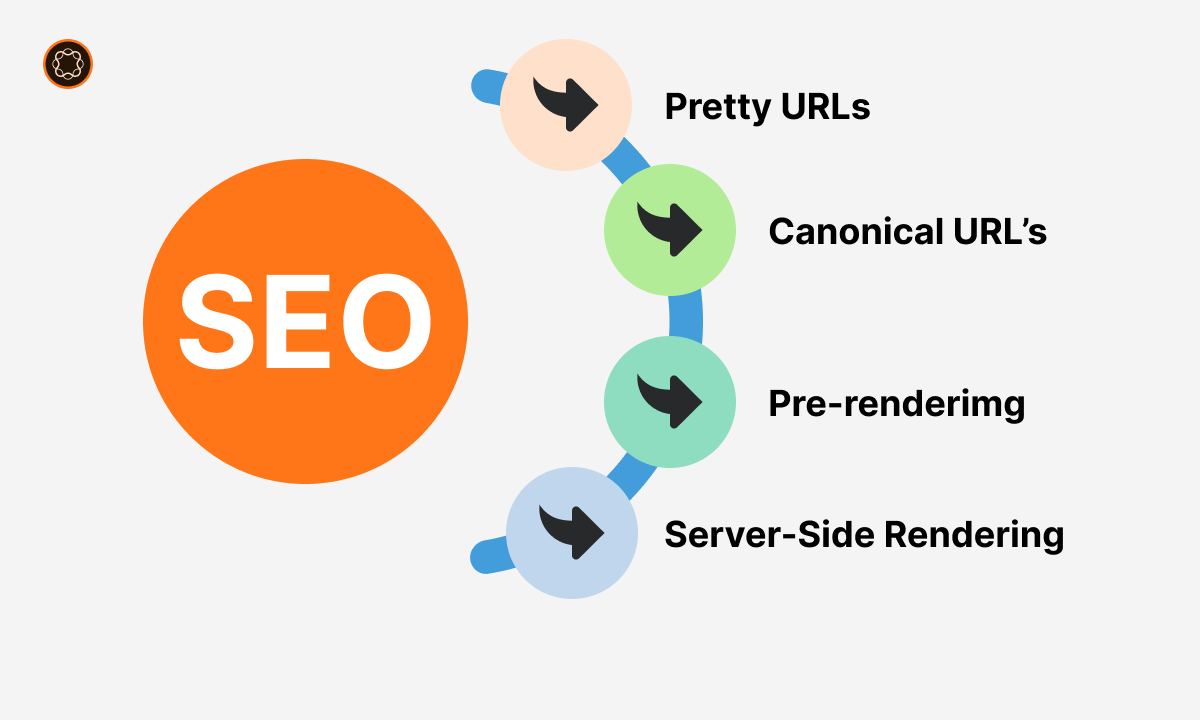
Performance Optimization
- Caching Strategies:
- Implement caching strategies within AEM to optimize page load times. Utilize AEM’s caching mechanisms and consider third-party caching solutions if needed.
- Configure cache expiration policies to ensure that content updates are reflected promptly.
- Content Delivery Optimization:
- Optimize content delivery by utilizing Content Delivery Networks (CDNs) to distribute content globally, reducing latency and improving load times for users worldwide.
- Security Auditing:
- Perform security audits to identify and mitigate potential vulnerabilities in your AEM setup. Regularly update AEM and its components to address security patches and enhancements.
- Backup and Disaster Recovery:
- Set up automated backup and disaster recovery procedures for your AEM environment to safeguard against data loss and system failures.
User Training and Documentation
- Ongoing Training:
- Documentation Updates:
- Keep user documentation up-to-date to reflect any changes or enhancements in your AEM setup. This documentation should serve as a valuable reference for your team.
- Content Governance:
- Establish content governance practices to maintain content quality and consistency. Define content review and approval workflows within AEM to ensure content remains accurate and relevant.
Conclusion
Migrating from WordPress to AEM can be a game-changer for your online presence. However, it’s a complex process that requires careful planning and execution. By following this comprehensive guide, you’ll be better equipped to make a smooth transition to Adobe Experience Manager and take advantage of its powerful features.
FAQs
Is it possible to migrate all WordPress plugins to AEM?
While some plugins may have equivalents in AEM, custom development may be required for others.
How long does the migration process typically take?
The duration varies based on the complexity of your website, but it usually takes several weeks to complete.
Can I migrate my SEO settings from WordPress to AEM?
Yes, you can transfer your SEO settings, but it’s essential to review and optimize them for AEM.
What are the benefits of hosting AEM in the cloud?
Cloud hosting offers scalability, flexibility, and ease of management for your AEM instance.
Is it necessary to redesign my website during migration?
While it’s not mandatory, optimizing your website for AEM’s responsive design capabilities is recommended for an enhanced user experience.

I’m Kirill Efimov, an experienced AEM developer with over 10 years of experience in Java and web development. I’m skilled in developing AEM components, templates, workflows, and integrations with other systems, and I’m passionate about delivering high-quality solutions to my clients.
I also believe in knowledge-sharing and staying up-to-date with the latest developments in the industry. Through blog posts, tutorials, and speaking engagements, I’m committed to contributing to the AEM community and helping others overcome the challenges they may face in their AEM projects.
