Introduction
AEM Templates are pre-designed structures or layouts used in Adobe Experience Manager (AEM) to create consistent and reusable content. They provide a framework for building web pages and digital experiences in AEM. AEM Templates consist of various components like header, footer, navigation, and content areas, which can be customized to suit specific design and content requirements. In this article, we will explore the key concepts, features, and best practices associated with AEM Templates.
AEM Templates Overview
Components of AEM Templates
AEM Templates are built using modular components that make up the content within the templates. These components can include text, images, videos, forms, carousels, and more. Each component can be configured with specific settings and properties to control its behavior and appearance. The drag-and-drop interface provided by AEM’s Template Editor makes it easy to add and arrange these components within the templates.
Customization and Reusability of Templates
One of the major advantages of AEM Templates is their customization and reusability. Templates can be customized to match specific design requirements, allowing content authors to create unique and visually appealing pages. Moreover, templates can be reused across multiple pages, ensuring consistency in the overall look and feel of the digital experiences. This reusability saves time and effort by eliminating the need to recreate the same layout for different pages.
Responsiveness and Variations in Templates
AEM Templates can be designed to be responsive, meaning they can adapt and provide an optimal viewing experience on different devices and screen sizes. Responsive design ensures that the content within the templates is displayed correctly and legibly, regardless of the device being used. Additionally, templates may have different variations or versions to accommodate different page layouts or designs. These variations allow for flexibility in presenting content and enable customization for specific use cases.
Working with AEM Templates
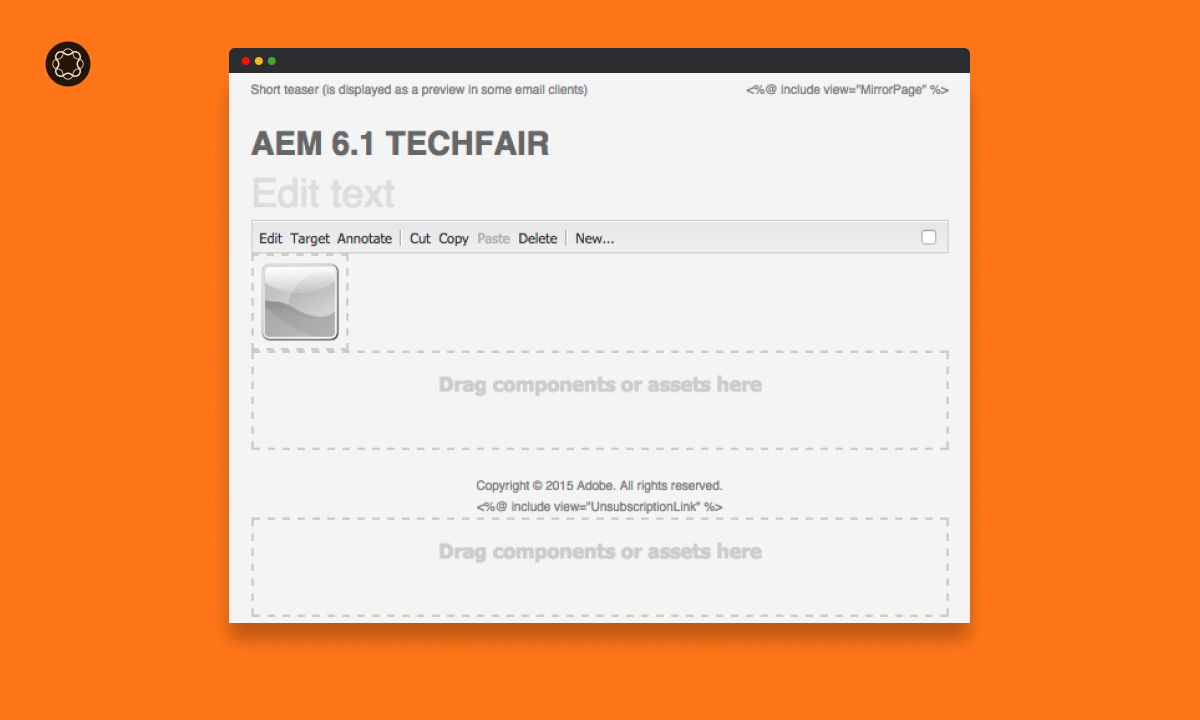
Exploring the Template Editor
The Template Editor is the interface in AEM used to create and modify templates. It provides a user-friendly environment for managing the structure and components of templates. The editor’s drag-and-drop functionality simplifies the process of adding components to the templates. Content authors can easily drag the desired components from the available library and drop them onto the template canvas.
Drag-and-Drop Interface for Adding Components
The drag-and-drop feature in the Template Editor streamlines the process of building templates. Authors can effortlessly add, remove, and rearrange components within the template by simply dragging them to the desired location. This intuitive interface reduces the need for manual coding or complex configuration, empowering content authors to create templates efficiently.
Previewing Templates for Different Devices
The Template Editor allows content authors to preview how the templates will appear on different devices before publishing them. This feature helps ensure that the templates are optimized for various screen sizes, including desktops, tablets, and mobile devices. Content authors can simulate different resolutions and orientations to evaluate the responsiveness and visual presentation of the templates. Previewing templates helps in identifying and resolving any design or layout issues early in the development process.
Template Policies and Governance
Role of Template Policies in Enforcing Rules and Restrictions
Template policies play a crucial role in governing the usage and customization of templates. They define rules, restrictions, and guidelines that content authors need to follow while working with templates. Template policies ensure consistency in branding, design standards, and regulatory compliance across the organization’s digital properties.
Access Control and Design Lockdown in Template Policies
Template policies enable access control mechanisms to manage permissions for template creation, modification, or deletion. Organizations can assign specific roles and permissions to different users, ensuring that only authorized individuals can make changes to the templates. Template policies also allow for design lockdown, which restricts certain modifications to templates to maintain visual consistency and brand integrity.
Ensuring Compliance and Flexibility through Template Policies
Template policies can be configured to enforce compliance with brand guidelines, legal requirements, or industry standards. These policies can define specific design elements, typography, color schemes, or content restrictions that content authors must adhere to while creating or modifying templates. While enforcing compliance, template policies also offer flexibility to accommodate variations and customizations within defined boundaries, striking a balance between standardization and creative freedom.
Template Language and Development
Overview of Template Languages Used in AEM Templates
AEM Templates can be created using various template languages, such as HTML, JSP (JavaServer Pages), and HTL (HTML Template Language, formerly known as Sightly). These template languages provide syntax and structures to define the layout, components, and dynamic rendering of content within the templates. Each language has its own advantages, and the choice depends on the development team’s preferences, existing codebase, and integration requirements.
Dynamic Rendering and Integration Capabilities
Template languages in AEM allow for dynamic rendering of content. They provide mechanisms to integrate with backend systems, retrieve data, and dynamically populate the templates with the latest information. This dynamic rendering capability enhances the flexibility and interactivity of the templates, enabling real-time updates and personalized experiences for the end-users.
Working with Variables and Expressions in Template Languages
Template languages support the use of variables and expressions for dynamic content manipulation. Variables can store values and data, making it easier to manage and reuse information within the templates. Expressions allow for calculations, conditional statements, and looping, enabling logic-driven content rendering and manipulation. These features enhance the template’s flexibility and enable the creation of dynamic and data-driven digital experiences.
Designing Effective AEM Templates
Understanding the Structure and Hierarchy of Templates
AEM Templates have a hierarchical structure that defines the arrangement and nesting of components. Templates can have parent and child templates, creating a hierarchical relationship. This structure allows for the inheritance of properties and settings from parent templates to their children, promoting consistency and ease of maintenance. Content authors can design templates with a clear understanding of the structure, ensuring logical organization and efficient content management.
Best Practices for Template Design
To ensure optimal performance and usability, it’s important to follow best practices when designing AEM Templates. Here are some key considerations:
- Accessibility: Design templates with accessibility in mind, adhering to WCAG (Web Content Accessibility Guidelines) standards. Ensure proper alt tags for images, semantic markup, and keyboard accessibility.
- Modularity: Break templates into modular components to maximize reusability. This approach allows for flexibility in rearranging and reusing components across different templates and pages.
- Scalability: Design templates to accommodate future growth and expansion of the website or digital experience. Consider scalability in terms of content volume, performance, and integration capabilities.
- Performance Optimization: Optimize templates for performance by minimizing the use of unnecessary scripts, optimizing image sizes, and leveraging caching techniques.
- Consistent Branding: Maintain consistency in branding elements such as typography, colors, and logos across templates. Consistent branding helps in building brand recognition and a cohesive user experience.
- Responsive Design: Ensure that templates are designed responsively to provide a seamless experience across devices and screen sizes. Use media queries and responsive design techniques to adapt the layout and content based on different resolutions.
Considerations for Accessibility and Performance
Accessibility and performance are critical aspects of designing AEM Templates. Accessibility ensures that the templates can be accessed and used by all users, including those with disabilities. Consider the following:
- Provide alternative text descriptions for images to ensure they are accessible to visually impaired users.
- Use semantic markup and proper heading structure for improved screen reader compatibility.
- Ensure color contrast ratios meet accessibility standards for legibility.
- Implement keyboard navigation support for users who rely on it.
Performance optimization focuses on enhancing the speed and efficiency of the templates. Consider the following:
- Optimize images by compressing them without compromising quality.
- Minify CSS and JavaScript files to reduce file size and improve loading times.
- Leverage browser caching to store static assets for quicker subsequent page loads.
- Implement lazy loading techniques to defer the loading of non-critical content or images until they are needed.
Deploying and Managing AEM Templates
Packaging and Distributing Templates
To deploy templates across multiple AEM instances or projects, they can be packaged and distributed as reusable assets. Packaging templates allows for easy sharing, installation, and versioning. Templates can be bundled with their dependencies and configuration files into a package that can be imported into different AEM environments.
Versioning and Deployment Automation
Managing versions of templates is essential for tracking changes and managing updates. Versioning allows teams to roll back to previous versions if needed and provides a clear history of template modifications. Additionally, deployment automation processes can be implemented to streamline the deployment of templates across different environments, reducing manual effort and ensuring consistency.
Testing and Maintenance of Templates
Before deploying templates, thorough testing should be conducted to ensure their functionality and compatibility with different browsers, devices, and screen sizes. Testing can include validating template rendering, responsiveness, and integration with backend systems. Maintenance of templates involves regular updates, bug fixes, and addressing compatibility issues with new versions of AEM or other dependencies. Documentation and guidelines should be provided to assist with template management and maintenance processes.
Conclusion
AEM Templates play a crucial role in creating consistent and efficient digital experiences in Adobe Experience Manager. By leveraging the power of templates, organizations can streamline content creation, ensure brand consistency, and improve development efficiency. Understanding the components, customization options, and best practices associated with AEM Templates empowers content authors and developers to build engaging and accessible digital experiences. By following the guidelines provided in this article, organizations can maximize the potential of AEM Templates and deliver impactful digital experiences to their users.

I’m Kirill Efimov, an experienced AEM developer with over 10 years of experience in Java and web development. I’m skilled in developing AEM components, templates, workflows, and integrations with other systems, and I’m passionate about delivering high-quality solutions to my clients.
I also believe in knowledge-sharing and staying up-to-date with the latest developments in the industry. Through blog posts, tutorials, and speaking engagements, I’m committed to contributing to the AEM community and helping others overcome the challenges they may face in their AEM projects.