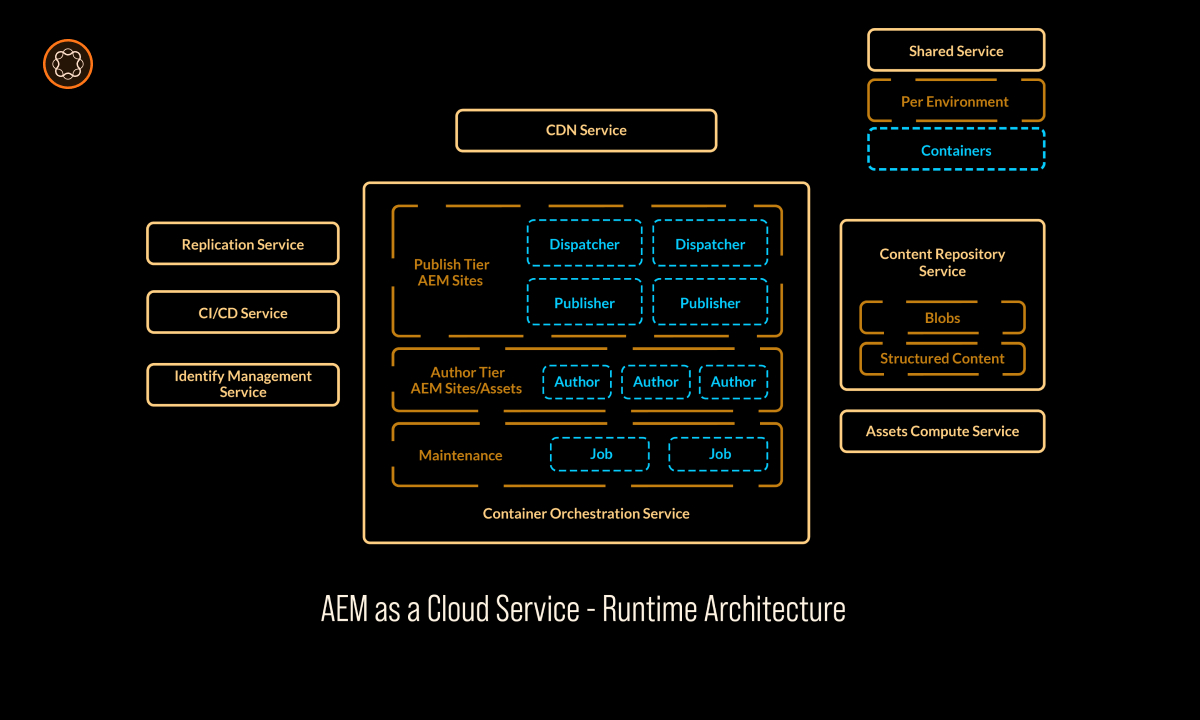In the vibrant world of digital asset management, Adobe Experience Manager (AEM) as a Cloud Service stands out as a cutting-edge solution that streamlines the creation, management, and delivery of media content. With its cloud-native capabilities, it offers scalability, reliability, and accessibility that modern businesses crave. This article aims to explore the various strategies and tools available within AEM as a Cloud Service that help in optimizing asset management, ensuring that your digital assets are not just organized but are working for you in the most effective way possible.
Key Takeaways
- Efficient Management: AEM as a Cloud Service offers robust tools for managing digital assets effectively.
- Scalability: The cloud-native platform scales to meet growing asset demands.
- Smart Tagging: AI-powered tagging simplifies asset organization.
- Dynamic Renditions: Automatically generate varying asset sizes and formats.
- Collaboration: Streamline collaboration with shared asset libraries.
- Security: AEM provides secure access to assets across the organization.
- Integration: Seamless integration with other Adobe services enhances asset utility.
- Performance Monitoring: Tools to monitor and enhance asset delivery performance.
Concept Introduction
Imagine a library that not only holds a vast collection of books but also has an intelligent system that knows exactly where each book is placed, can suggest which ones you need, and even predicts what you might require in the future. Adobe Experience Manager as a Cloud Service does something similar for digital assets. It’s a sophisticated library for your digital content, equipped with smart tools that manage, organize, and deliver assets across various digital channels efficiently.
Asset Management in the Cloud
The Cloud Advantage
Cloud-based solutions like AEM provide several inherent advantages over traditional, on-premises asset management systems. These include:
- Scalability: Easily handle increasing volumes of assets without manual intervention.
- Accessibility: Access assets from anywhere, crucial for distributed teams.
- Cost-Effectiveness: Reduce costs associated with infrastructure and maintenance.
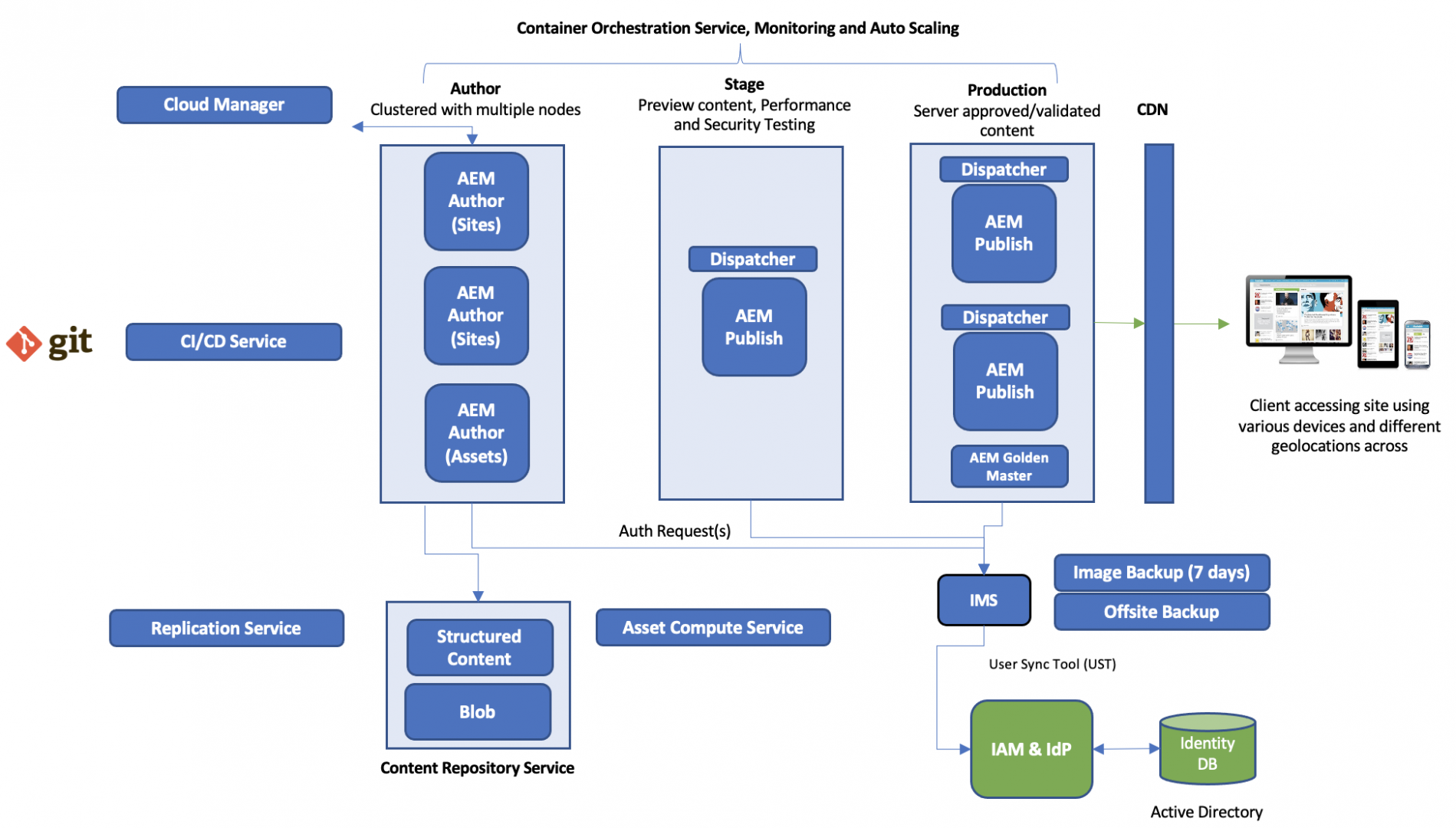
AEM’s Asset Handling Features
AEM as a Cloud Service includes a range of features designed to optimize asset management:
- Centralized Repository: Store and retrieve assets from a unified location.
- Version Control: Keep track of changes and revert to previous asset versions when needed.
- Metadata Management: Store details about assets for easier searching and organization.
Smart Tagging and Taxonomies
Harnessing AI for Organization
AEM uses AI-powered tagging to analyze assets and assign relevant tags automatically, enhancing searchability and reducing manual tagging errors.
Structured Taxonomies
Organize assets using customizable taxonomies that reflect your business’s unique requirements, making it easier to find and repurpose assets.
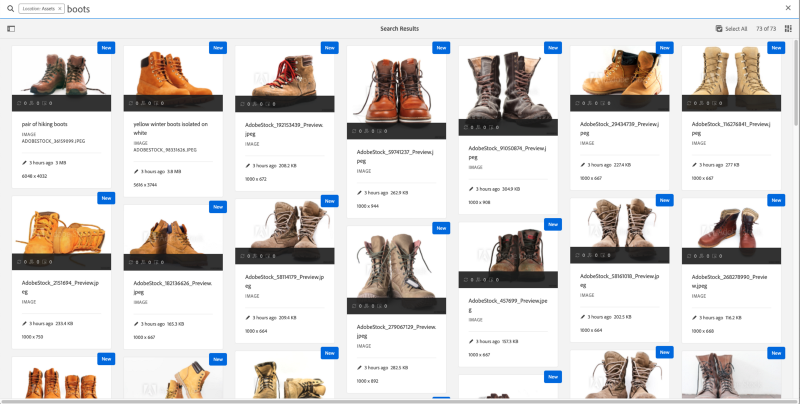
Dynamic Media Delivery
Creating Multiple Renditions
Dynamic media capabilities allow AEM to create and deliver different renditions of the same asset, optimized for various platforms and devices.
Performance and Experience
Ensure your assets are delivered quickly and reliably, providing an optimal user experience across all touchpoints.
Secure and Controlled Access
User Permissions
Control who has access to what within your asset library, ensuring that sensitive content is protected and compliance is maintained.
Audit Trails
Maintain clear audit trails for asset modifications, providing accountability and traceability.
Integration with Creative and Marketing Tools
Adobe Ecosystem Synergy
AEM integrates seamlessly with other Adobe Creative Cloud tools, streamlining workflows from asset creation to publication.
Marketing Integration
Combine AEM with Adobe Marketing Cloud solutions to leverage assets effectively in campaigns and analytics.
Monitoring and Analytics
Asset Insights
Track how assets perform in real-time, gaining insights into usage patterns and engagement metrics.
Optimization Strategies
Use data to inform decisions on asset updates and optimization for better performance.
Collaboration and Workflows
Shared Asset Libraries
Enhance team collaboration with shared libraries, ensuring everyone has access to the latest assets.
Workflow Automation
Automate routine tasks in the asset lifecycle, from upload to publication, improving efficiency.
Conclusion
In the era of content being king, managing digital assets efficiently is crucial for any content-driven business. AEM as a Cloud Service provides a comprehensive suite of tools that empower organizations to store, manage, and deliver their digital assets effectively. By leveraging the strategies and tools discussed, businesses can ensure that their digital asset management processes are not only optimized for current needs but are also robust and scalable enough to handle the demands of the future.

I’m Kirill Efimov, an experienced AEM developer with over 10 years of experience in Java and web development. I’m skilled in developing AEM components, templates, workflows, and integrations with other systems, and I’m passionate about delivering high-quality solutions to my clients.
I also believe in knowledge-sharing and staying up-to-date with the latest developments in the industry. Through blog posts, tutorials, and speaking engagements, I’m committed to contributing to the AEM community and helping others overcome the challenges they may face in their AEM projects.