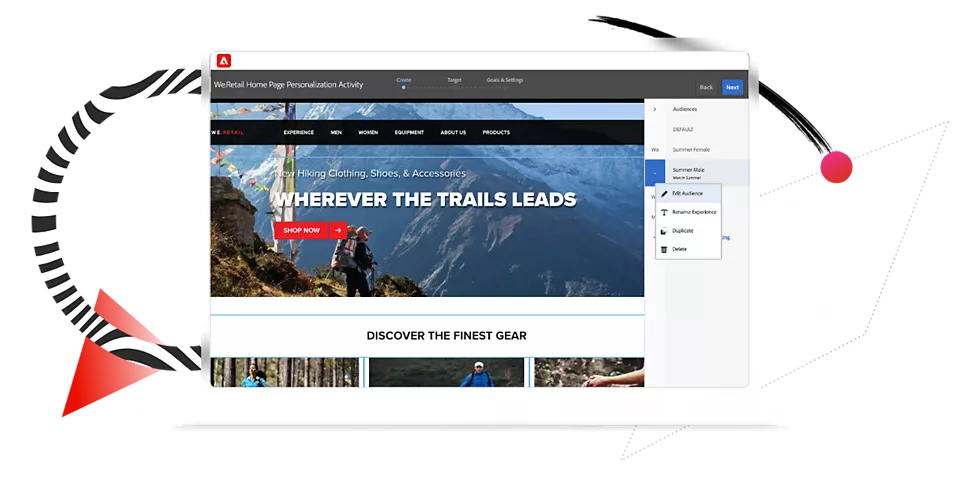Adobe Experience Manager (AEM) is a comprehensive content management solution for building websites, mobile apps, and forms. It facilitates organized and efficient handling of your marketing content and assets. One of its key features is the ability to store and manage page properties that control unique aspects of each page. This guide will walk you through the steps to access page properties in AEM.
Key Takeaways
- Page properties in AEM are sets of attributes that define key characteristics of a page.
- You can access page properties through AEM’s intuitive user interface or programmatically via APIs.
- Understanding and leveraging page properties can optimize your content management and deliver a better user experience.
Understanding Page Properties in AEM
What Are Page Properties?
Page properties are the sets of attributes that define various aspects of a page in AEM. These properties can include metadata like the page title, description, tags, template, and more. By managing page properties, you can control the behavior, organization, and presentation of your pages.
Why Are They Important?
Page properties play a vital role in AEM:
- Metadata Management: Properties like title, description, and tags help in organizing and finding content.
- Page Behavior Control: Some properties control the functioning of a page, like the template used, enabling or disabling comments, etc.
- SEO Optimization: Metadata properties can also be leveraged for SEO purposes.
Accessing Page Properties via AEM Interface
You can access and modify the properties of a page through the AEM interface:
- Navigate to the AEM Sites console.
- Explore and select the page whose properties you want to access.
- Click on the Page Information icon (i) and select Open Properties. You can view and edit the properties here.
Accessing Page Properties Programmatically
For developers, AEM provides APIs to access and manage page properties programmatically:
Using JCR API
In Java Content Repository (JCR) API, each page is a node, and properties are attributes of these nodes. You can retrieve properties using methods like getProperty() and getProperties().
Using Sling API
Apache Sling is a web framework used in AEM. It provides a more AEM-centric way to access properties. You can use the getValueMap() method of the Resource interface to get properties.
Beyond Accessing: Managing Page Properties
Knowing how to access page properties is just the first step. The next is managing them effectively for your content strategy:
- Regularly Update Properties: Keep your page properties updated, especially metadata like title, description, and tags for SEO.
- Use Custom Properties: AEM allows you to define custom properties. Utilize this feature to cater to your unique requirements.
- Leverage Properties in Components: You can use page properties within your custom components to deliver a more dynamic user experience.
Conclusion and Next Steps
Accessing page properties in AEM is an essential skill for both content managers and developers. It’s a crucial component of managing your digital content effectively. As a next step, explore how to use these properties to create dynamic components and enhance your site’s SEO. Remember, in AEM, a well-managed page property is an asset in the truest sense.

I’m Kirill Efimov, an experienced AEM developer with over 10 years of experience in Java and web development. I’m skilled in developing AEM components, templates, workflows, and integrations with other systems, and I’m passionate about delivering high-quality solutions to my clients.
I also believe in knowledge-sharing and staying up-to-date with the latest developments in the industry. Through blog posts, tutorials, and speaking engagements, I’m committed to contributing to the AEM community and helping others overcome the challenges they may face in their AEM projects.