Adobe Experience Manager (AEM) is a comprehensive content management system that allows for dynamic and personalized user experiences. In AEM, pages represent the primary unit of content. This guide will explore how to retrieve a specific page from a given path in AEM.
Key Takeaways
- Pages in AEM are nodes in the Java Content Repository (JCR) and can be retrieved using their unique paths.
- You can retrieve a page from a path using the AEM authoring interface or programmatically via the AEM Java APIs.
- Understanding the JCR structure and the role of sling resource resolution is crucial for effective page retrieval.
- Accurate page retrieval is essential for content management, debugging, and customization in AEM.
Understanding Pages in AEM
What is a Page in AEM?
In AEM, a page is a unit of content that can be viewed in a web browser. Pages are composed of components, which provide the content and functionality of the page.
Using the AEM Authoring Interface
The AEM authoring interface provides a straightforward way to retrieve a page from a path:
- Navigate to the AEM authoring interface.
- In the address bar of your browser, enter the path to the page you want to retrieve, appended to the base URL of your AEM instance (
http://<AEM_instance>/editor.html<path_to_page>). - Press Enter to load the page.
Using the AEM Java APIs
If you’re working with AEM programmatically, you can use the AEM Java APIs to retrieve a page from a path:
- Use the
ResourceResolverto get aResourceobject for the page. - Call the
adaptTo(Page.class)method on theResourceto get aPageobject.
Here’s an example:
javaCopy
ResourceResolver resourceResolver = ...;
Resource resource = resourceResolver.getResource("<path_to_page>");
Page page = resource.adaptTo(Page.class);
Understanding the JCR Structure
The JCR is a hierarchical content repository used by AEM. Every page in AEM is represented as a node in the JCR, with a unique path. Understanding this structure is key to retrieving pages in AEM.
Role of sling:resourceType
The sling:resourceType property is used in AEM to determine which scripts (component or rendering scripts) to use when rendering a resource. While it doesn’t play a direct role in retrieving a page, understanding its function can be useful when working with pages and components.
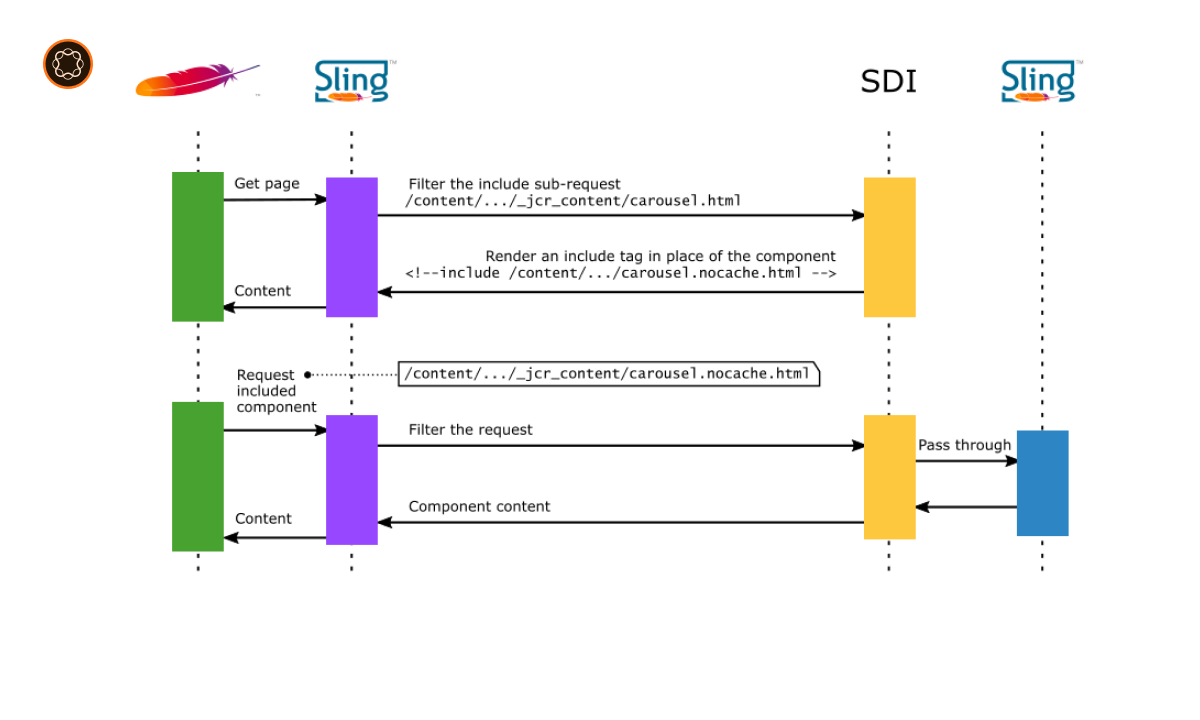
Verifying Page Details
Once you’ve retrieved a page, confirm its details:
- Check the page’s properties in the AEM authoring interface or in the CRXDE Lite.
- Confirm that the properties match what you expect for the page you’re trying to retrieve.
Understanding the Implications
Accurate page retrieval has several implications:
- Content Management: It’s essential for navigating and managing content in AEM.
- Debugging: Useful for troubleshooting issues related to specific pages.
- Customization: Knowing how to retrieve a page is the first step in customizing its content or functionality.
Conclusion and Next Steps
Retrieving a page from a path in AEM is a fundamental skill for anyone working with content in AEM, whether as a developer, a content author, or a site administrator. This process involves understanding AEM’s content structure, and using either the AEM authoring interface or the AEM Java APIs. After mastering page retrieval, you might explore more advanced topics, like creating custom components or managing workflows. Remember, effective page retrieval requires careful attention to detail and a solid understanding of AEM’s content structure.

I’m Kirill Efimov, an experienced AEM developer with over 10 years of experience in Java and web development. I’m skilled in developing AEM components, templates, workflows, and integrations with other systems, and I’m passionate about delivering high-quality solutions to my clients.
I also believe in knowledge-sharing and staying up-to-date with the latest developments in the industry. Through blog posts, tutorials, and speaking engagements, I’m committed to contributing to the AEM community and helping others overcome the challenges they may face in their AEM projects.
