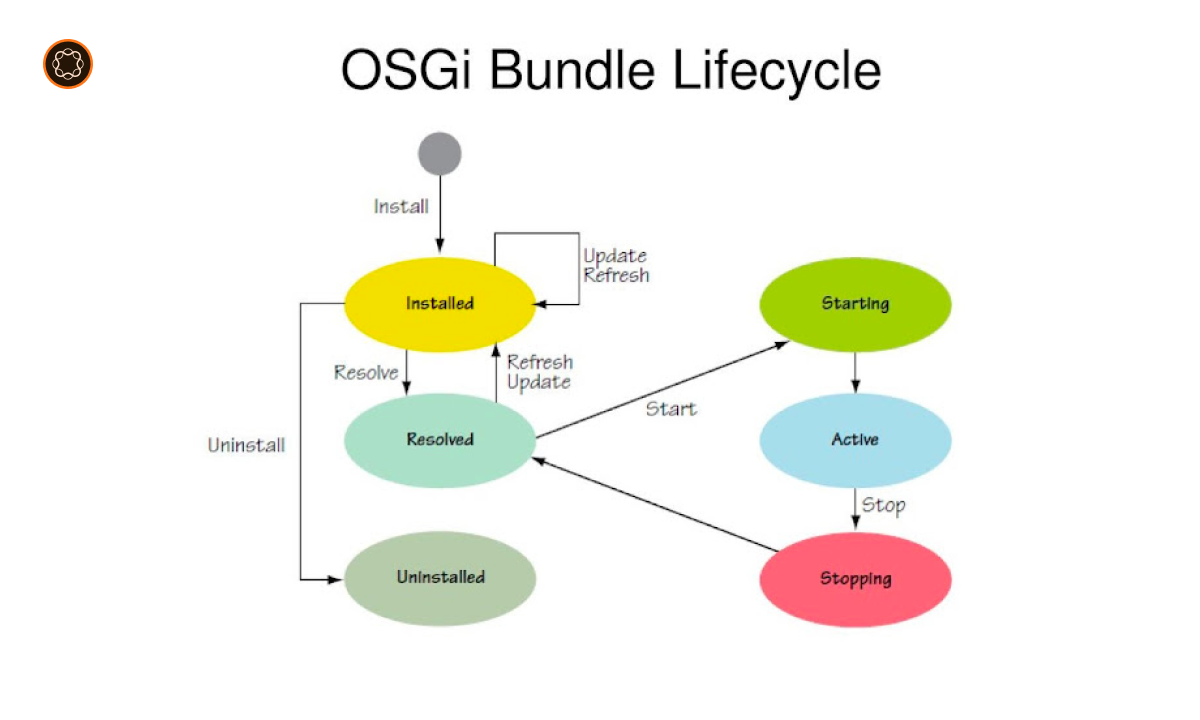This guide delves into the process of creating a bundle in the Adobe Experience Manager (AEM). A bundle is a deployable unit in AEM, encapsulating components, services, or other functionality.
Key Takeaways
- A bundle is a key construct in AEM, packaging together related components and services.
- Bundles are created using the Apache Maven tool and typically developed in an Integrated Development Environment (IDE) like Eclipse or IntelliJ IDEA.
- The bundle is structured and defined in a
pom.xmlfile in your Maven project. - The bundle can be built and deployed to an AEM instance for use.
Understanding AEM Bundles
An AEM Bundle is a deployable unit that contains code and resources for modules, like components or services. It’s essentially a JAR file that uses the OSGi (Open Service Gateway Initiative) framework for modular application development.
Prerequisites for Creating a Bundle
Before creating a bundle, you’ll need:
- An Integrated Development Environment (IDE) like Eclipse or IntelliJ IDEA
- The Apache Maven build tool installed
- An AEM instance for deployment
Setting Up Your Maven Project
- Open your IDE and create a new Maven project.
- Choose
maven-archetype-quickstartas the archetype. - Fill out the Group Id, Artifact Id, Version, and other necessary details.
- Finish the setup wizard. Your Maven project will be created.
Configuring the Bundle in pom.xml
The pom.xml file in your Maven project is where you define and configure your bundle.
- Open the
pom.xmlfile. - Add the necessary dependencies, plugins, and configurations for your bundle. This will typically include the
maven-bundle-pluginand dependencies related to AEM and the OSGi framework.
Writing Component Code
Create your components or services in the src/main/java directory of your Maven project. This code will be included in the bundle.
Building and Deploying the Bundle
- Open a terminal and navigate to your Maven project directory.
- Run
mvn clean installto build the bundle. The bundle will be created as a.jarfile in thetargetdirectory of your Maven project. - Deploy the bundle to your AEM instance. This can be done manually by uploading the bundle in the AEM Web Console, or automatically through Maven using the
maven-sling-plugin.
Verifying Bundle Deployment
After deploying, verify the bundle is active in the AEM Web Console. Navigate to System/console/bundles in your AEM instance and check the status of your bundle.
Conclusion
Creating a bundle in AEM is a foundational skill for AEM development. Bundles package together related code and resources, allowing for modular development and deployment. By understanding the bundle creation process, you can efficiently develop, package, and deploy your AEM code.

I’m Kirill Efimov, an experienced AEM developer with over 10 years of experience in Java and web development. I’m skilled in developing AEM components, templates, workflows, and integrations with other systems, and I’m passionate about delivering high-quality solutions to my clients.
I also believe in knowledge-sharing and staying up-to-date with the latest developments in the industry. Through blog posts, tutorials, and speaking engagements, I’m committed to contributing to the AEM community and helping others overcome the challenges they may face in their AEM projects.