Adobe Experience Manager (AEM) leverages Apache Sling, a web framework for the Java Content Repository. Sling Models are used in AEM to represent Sling objects, making them easier to manipulate within the AEM context. In this guide, we will explore how to create a Sling Model in AEM.
Key Takeaways
- Sling Models in AEM represent Sling objects, making them easier to work with.
- Creating a Sling Model involves setting up your environment, creating the model interface, implementing the model, annotating the model, and accessing the model in a component.
- Understanding how to create and utilize Sling Models can streamline development and improve your content handling capabilities in AEM.
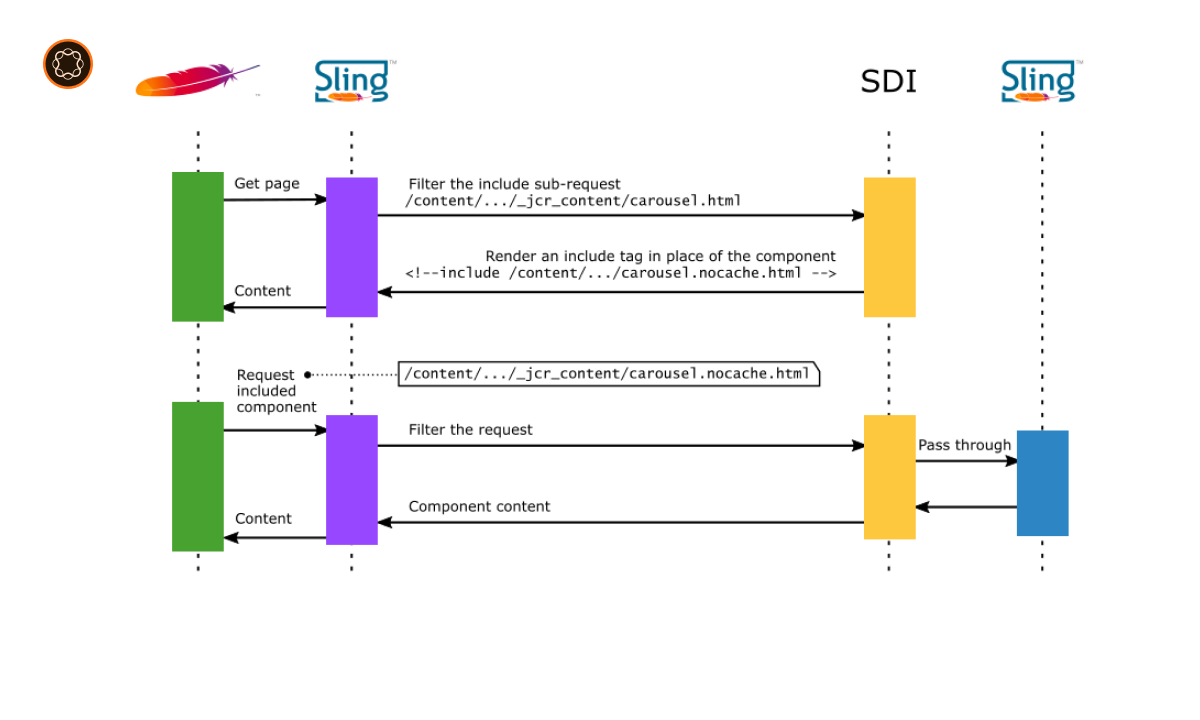
Understanding Sling Models in AEM
Sling Models are POJOs (Plain Old Java Objects) that represent Sling objects. They provide a way to map resource properties, OSGi services, request parameters, and other elements onto Java objects, simplifying Sling application development.
Setting Up Your Environment for Sling Models
Before creating a Sling Model, ensure that your AEM instance and Maven configuration are set up correctly:
- AEM Instance: You should have a running AEM instance.
- Maven Configuration: You should have a correctly configured
pom.xmlfile which includes the Sling Models API dependency.
Creating the Sling Model Interface
To create a Sling Model, we first define an interface:
- Create Interface: In your AEM project, create a Java interface for your Sling Model.
- Define Methods: In the interface, define methods for the properties you want to access.
Implementing the Sling Model
After creating the interface, we implement the Sling Model:
- Create Implementation Class: Create a Java class in your AEM project that implements the Sling Model interface.
- Implement Methods: In the implementation class, provide implementations for the methods defined in the interface.
Annotating the Sling Model
Annotations are used in Sling Models to map resource properties and other elements onto the model:
- Annotate Class: Annotate the implementation class with
@Modelto designate it as a Sling Model. - Annotate Fields: Annotate the fields in the class with
@Injectto inject resource properties, OSGi services, and other elements.
Accessing the Sling Model in a Component
Once the Sling Model is created, it can be accessed in a component:
- Create Component: In your AEM project, create a component.
- Use Sling Model: In the component’s script (e.g., a JSP or HTL script), use the Sling Model to access the properties and methods defined in the model.
Testing the Sling Model
After implementing the Sling Model, it’s important to test it:
- Create Test Class: Create a test class for your Sling Model.
- Write Test Cases: Write test cases to validate the behavior of your Sling Model.
Conclusion
Creating a Sling Model in AEM provides a powerful way to represent and manipulate Sling objects. By understanding Sling Models, setting up your environment, creating the model interface, implementing the model, annotating the model, accessing the model in a component, and testing the model, you can simplify your AEM development and enhance your content handling capabilities. This process ensures that your Sling application development is streamlined, efficient, and effective, enabling you to build robust and reliable AEM applications.

I’m Kirill Efimov, an experienced AEM developer with over 10 years of experience in Java and web development. I’m skilled in developing AEM components, templates, workflows, and integrations with other systems, and I’m passionate about delivering high-quality solutions to my clients.
I also believe in knowledge-sharing and staying up-to-date with the latest developments in the industry. Through blog posts, tutorials, and speaking engagements, I’m committed to contributing to the AEM community and helping others overcome the challenges they may face in their AEM projects.