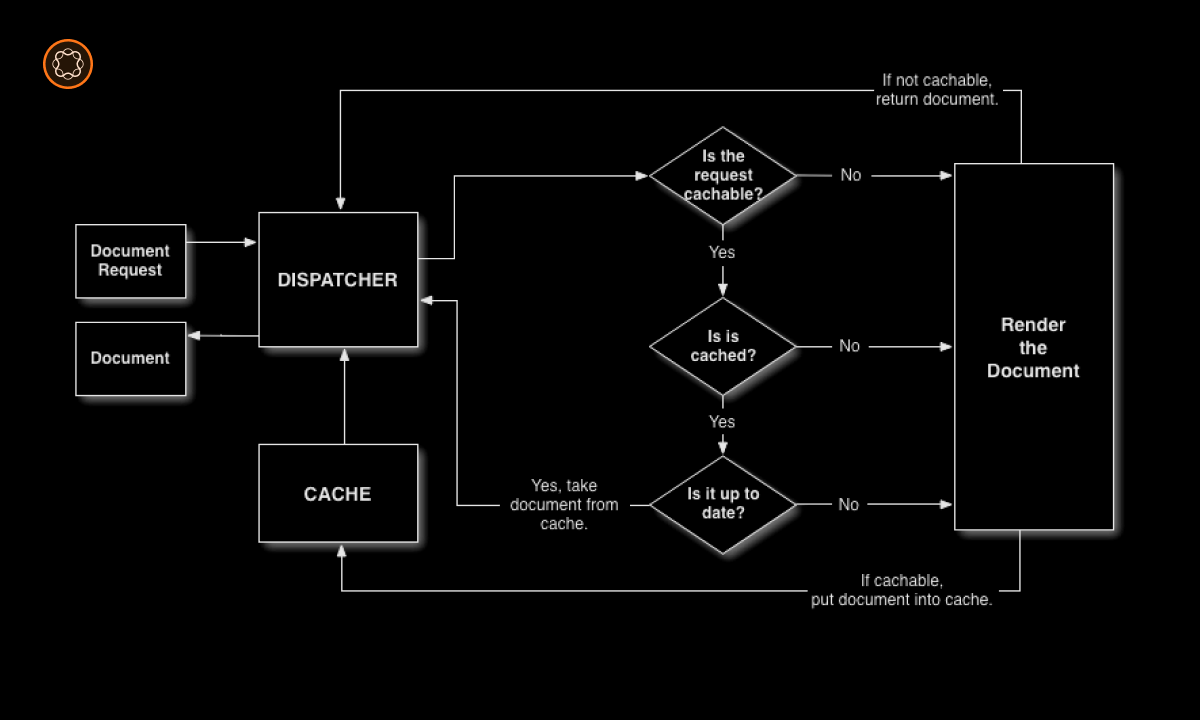Introduction:
In the realm of web development and content management, a crucial aspect that often goes unnoticed is the proper configuration of the Adobe Experience Manager (AEM) Dispatcher module. This powerful tool plays a pivotal role in enhancing website performance, ensuring security, and optimizing content delivery. In this article, we’ll delve into the intricacies of AEM Dispatcher Configuration, exploring its components, attributes, and best practices to achieve a seamlessly optimized web experience.
Understanding AEM
Before diving into the technicalities, let’s establish a clear understanding of Adobe Experience Manager (AEM). AEM is a comprehensive content management solution used to create websites, mobile apps, and forms. It empowers businesses to manage digital experiences effectively, but a well-configured AEM Dispatcher takes these experiences to the next level.
Importance of Dispatcher Configuration
The significance of proper Dispatcher Configuration cannot be overstated. It directly impacts website performance, load distribution, and security. By intelligently setting up the dispatcher, you can minimize load times, efficiently manage user traffic, and safeguard your platform against potential threats.
Key Components of Dispatcher Configuration
Configuring the AEM Dispatcher involves several key components, each contributing to the overall optimization process.
Configuration File Structure
At the heart of Dispatcher Configuration lies the dispatcher.any file, which acts as the main configuration file. This file governs the behavior of the dispatcher, dictating rules, settings, and behaviors.
Caching and Cache Management
Caching is a fundamental aspect of web optimization. In the context of the dispatcher, caching involves storing static content to reduce server load and enhance user experience. The cacheRules attribute within the configuration file allows you to define rules for caching based on file types, URLs, or other criteria.

Load Balancing Setup
Load balancing is essential for managing heavy traffic. The dispatcher can distribute requests across multiple rendering instances, improving response times and preventing server overload. The renders attribute in the configuration file specifies the list of rendering instances, while the retryDelay attribute controls how the dispatcher handles failed requests.
Security Considerations
Ensuring the security of your platform is paramount. The dispatcher enables you to set up filters, allows, and denies to control access to your resources. The /filter, /allow, and /deny attributes help you define granular security rules to protect your content.
Configuration File Structure
Let’s take a closer look at the structure of the configuration file (dispatcher.any). This file serves as the backbone of your dispatcher setup, allowing you to define various settings.
/dispatcher {
# General settings
/glob { ... }
# Cache settings
/cache { ... }
# Load balancing settings
/renders { ... }
# Security settings
/filter { ... }
}
Here, you have distinct sections for general settings, caching, load balancing, and security. Each section contains attributes and values that influence the behavior of the dispatcher.
Caching and Cache Management:
Effective cache management is crucial for delivering content swiftly. The docroot attribute specifies the location of cached content, while cacheRules allow you to define specific rules for caching different types of content.
/cache {
/docroot "/path/to/cache"
/cacheRules {
/0001 { /glob "*" /type "deny" }
/0002 { /glob "*.html" /type "allow" }
}
}
The above snippet demonstrates how you can set up cache rules to deny caching for all content by default (/glob “*”), while allowing caching for HTML files (/glob “*.html”).
Load Balancing Setup
Load balancing is crucial for distributing user requests efficiently. The renders attribute within the configuration file enables you to define rendering instances.
/renders {
/rend01 { /hostname "render1.example.com" /port "4503" /protocol "http" }
/rend02 { /hostname "render2.example.com" /port "4503" /protocol "http" }
}
In this example, we’ve defined two rendering instances (rend01 and rend02) with their respective hostnames, ports, and protocols.The retryDelay attribute specifies the interval the dispatcher should wait before retrying a request to a specific instance, while the queueLimit attribute defines the maximum number of requests that can be queued for a particular rendering instance.
/renders {
/rend01 { ... /retryDelay 1000 /queueLimit 50 }
/rend02 { ... /retryDelay 500 /queueLimit 75 }
}
Security Considerations:
Security is a paramount concern in any web application. The dispatcher provides mechanisms to control access to your resources. The /filter, /allow, and /deny attributes are instrumental in setting up security rules.
/filter {
/0001 { /type "allow" /url "/content/public/*" }
/0002 { /type "deny" /url "*" }
}
In this example, the dispatcher is configured to allow access to content under the /content/public/ path while denying access to all other URLs.
Troubleshooting and Best Practices:
While configuring the AEM Dispatcher can significantly optimize your web experience, troubleshooting potential issues and adhering to best practices is equally vital.
Log Levels and Debugging:
Fine-tuning log levels (logLevel) can aid in diagnosing problems. Increasing the log level provides more detailed information for troubleshooting.
Statfileslevel:
The statfileslevel attribute determines whether the dispatcher should send a request for a missing URL to the backend server.
Farm Flush:
Performing a flush of the dispatcher cache (Farm Flush) can resolve caching-related issues, ensuring users receive the most up-to-date content.
Conclusion
Configuring the AEM Dispatcher is a critical step in optimizing website performance, load distribution, and security. Understanding the components of the dispatcher configuration, from caching to load balancing to security settings, empowers you to create a seamless and efficient web experience for your users. By delving into the intricacies of the dispatcher, you’ve taken a significant step towards ensuring your web presence is not only engaging but also optimized to its fullest potential.

I’m Kirill Efimov, an experienced AEM developer with over 10 years of experience in Java and web development. I’m skilled in developing AEM components, templates, workflows, and integrations with other systems, and I’m passionate about delivering high-quality solutions to my clients.
I also believe in knowledge-sharing and staying up-to-date with the latest developments in the industry. Through blog posts, tutorials, and speaking engagements, I’m committed to contributing to the AEM community and helping others overcome the challenges they may face in their AEM projects.