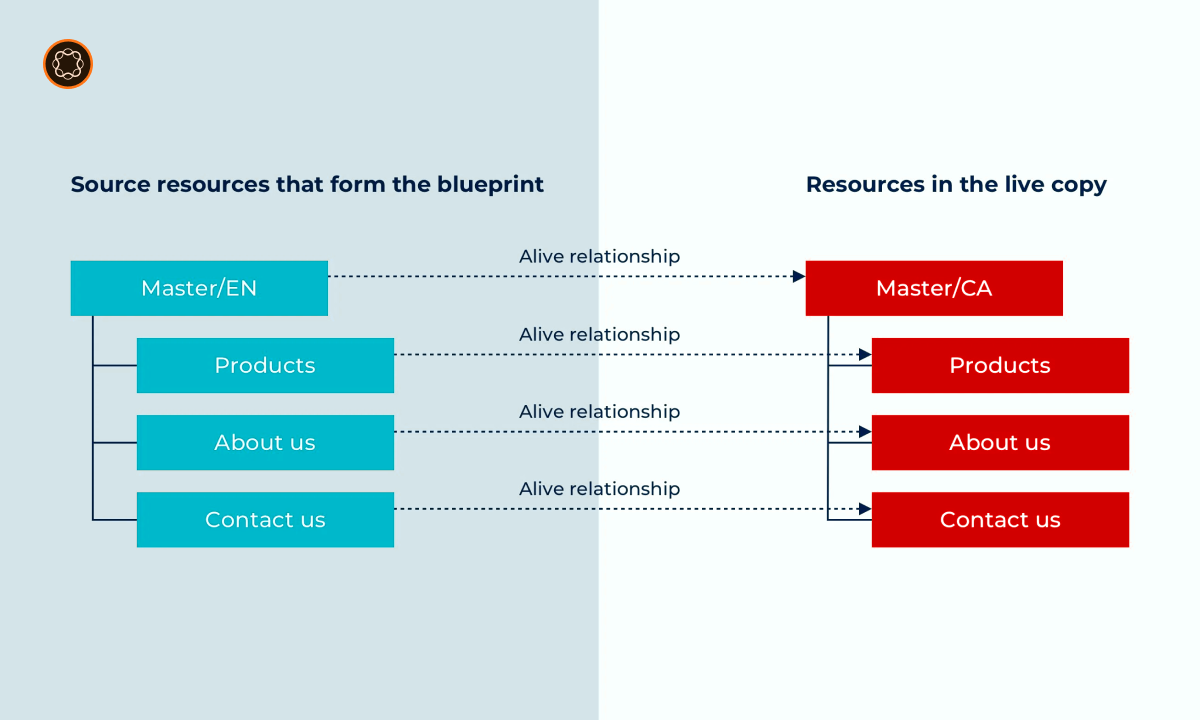Within Adobe Experience Manager (AEM), a blueprint is a feature that enables the creation of consistent, structured content across multiple websites or channels. It serves as a master copy or template from which live copies are created and managed.
Key Takeaways
- A blueprint in AEM is a master copy or template used to create and manage consistent content across multiple sites or channels.
- Blueprinting is part of AEM’s Multi Site Manager (MSM) functionality.
- Blueprints help ensure consistency and reduce the effort required to manage content across multiple sites.
- Live copies are created from blueprints, and changes to the blueprint can be propagated to all live copies.
- Rollout configurations control how and when changes are propagated from a blueprint to its live copies.
Understanding AEM Blueprints
In the context of AEM, a blueprint serves as a master copy of a site. This blueprint can be used to create live copies, which are essentially clones of the blueprint. Any changes made to the content or structure of the blueprint can be automatically propagated to all live copies, ensuring consistency across multiple sites.
The Role of Blueprints in AEM’s Multi Site Manager
Blueprints are a key part of AEM’s Multi Site Manager (MSM). MSM is a feature of AEM that allows for the management of multiple websites from a single interface. By using blueprints, MSM can ensure that all sites share a consistent structure and content, reducing the effort required to manage multiple sites.
How Do AEM Blueprints Work?
When a blueprint is created in AEM, it serves as a master copy. From this blueprint, live copies can be created. These live copies are essentially clones of the blueprint, and any changes made to the blueprint can be automatically propagated to the live copies.
Rollout Configurations and Blueprints
A rollout configuration in AEM controls how and when changes are propagated from a blueprint to its live copies. This includes what types of changes are propagated, when the propagation occurs, and whether the changes are applied automatically or require manual approval.
The Value of AEM Blueprints
Blueprints in AEM provide several benefits:
- Consistency: By using a blueprint as a master copy, all live copies will share the same structure and content, ensuring consistency across all sites.
- Efficiency: Blueprints reduce the effort required to manage content across multiple sites, as changes only need to be made to the blueprint and can then be propagated to all live copies.
- Control: With rollout configurations, organizations can control how and when changes are propagated, allowing for a balance between consistency and flexibility.
Understanding the AEM Ecosystem
Blueprints are just one part of the larger AEM ecosystem. They work in conjunction with other AEM features, like the Multi Site Manager, to provide a comprehensive content management solution. Understanding how blueprints fit into this ecosystem is crucial for effectively managing and optimizing AEM-powered websites.
Conclusion
The concept of blueprints in AEM, while initially seeming complex, is actually a powerful and intuitive way to manage content consistently across multiple websites. By acting as a master copy, a blueprint allows for efficient management and control of content, ultimately leading to improved site consistency and reduced administrative effort. As part of the broader AEM ecosystem, blueprints are an essential tool in the AEM content management toolkit.

I’m Kirill Efimov, an experienced AEM developer with over 10 years of experience in Java and web development. I’m skilled in developing AEM components, templates, workflows, and integrations with other systems, and I’m passionate about delivering high-quality solutions to my clients.
I also believe in knowledge-sharing and staying up-to-date with the latest developments in the industry. Through blog posts, tutorials, and speaking engagements, I’m committed to contributing to the AEM community and helping others overcome the challenges they may face in their AEM projects.