Adobe Experience Manager (AEM) is a comprehensive content management solution for building websites, mobile apps, and forms. A critical feature of AEM is its tag management system, which allows marketers and content creators to categorize content, making it easily searchable and manageable. Let’s explore how tag management works within AEM and why it is a vital tool for digital experience delivery.
Key Takeaways
- Tag management in AEM helps organize content and assets, making them easily searchable.
- AEM’s tagging feature integrates with analytics and marketing tools to enhance user experience.
- Tagging in AEM is accessible to users with appropriate permissions and can be managed at various levels.
- Effective tag management can lead to improved SEO, content targeting, and personalization.
- AEM provides interfaces and tools to create, apply, and manage tags.
- Understanding the tagging structure and best practices ensures a clean and efficient content management process.
The Fundamentals of Tagging
The Purpose of Tags
Tags are labels attached to content within AEM, functioning as keywords or categories that help describe an item and allow it to be found again by browsing or searching.
Tag Hierarchy and Taxonomy
Structuring Tags for Efficiency
AEM’s tag management system allows the creation of a hierarchical structure, organizing tags in a taxonomy that mirrors the organization’s content categorization strategy.
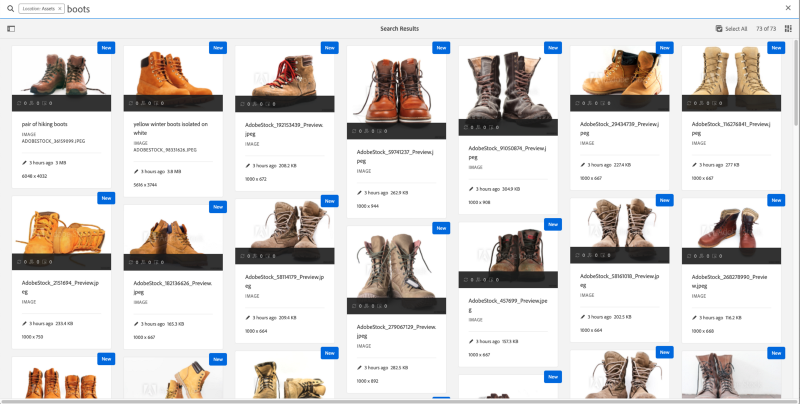
Tagging and User Experience
Enhancing Content Discovery and Relevance
Tags connect content and digital assets to user behavior, preferences, and search terms, improving the relevance and discoverability of content across digital platforms.
Tag Creation and Application
The Process of Tagging in AEM
- Access the tagging console.
- Create a new tag or select an existing one.
- Apply tags to content and assets through drag-and-drop or selection methods.
Permissions and Access Control
Managing Tagging Rights
AEM allows administrators to control who can create, modify, and delete tags, ensuring that the tagging system remains organized and that only authorized users can alter tag structures.
Integration with Analytics and Marketing
Leveraging Tags for Insights
Tags are integral to tracking user interaction. They can be used to gather analytics on content usage and effectiveness, feeding into marketing strategies and personalization efforts.
Best Practices for Tag Management
Ensuring Tagging Consistency and Quality
- Establish clear naming conventions.
- Limit the creation of new tags without approval.
- Regularly review and clean up the tag taxonomy to avoid bloat and redundancy.
The Impact of Tagging on SEO
Tags and Search Engine Optimization
Well-structured tags can significantly impact SEO by ensuring content is categorized and described in a way that search engines understand, aiding in content indexing and ranking.
Conclusion
Tag management within AEM is more than just a way to categorize content; it’s a powerful tool that, when used correctly, enhances content findability, provides valuable insights, and improves overall user engagement. By understanding and utilizing AEM’s tagging capabilities, organizations can ensure their content reaches the right audience at the right time.

I’m Kirill Efimov, an experienced AEM developer with over 10 years of experience in Java and web development. I’m skilled in developing AEM components, templates, workflows, and integrations with other systems, and I’m passionate about delivering high-quality solutions to my clients.
I also believe in knowledge-sharing and staying up-to-date with the latest developments in the industry. Through blog posts, tutorials, and speaking engagements, I’m committed to contributing to the AEM community and helping others overcome the challenges they may face in their AEM projects.
